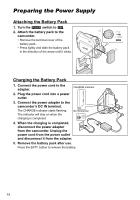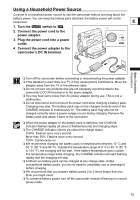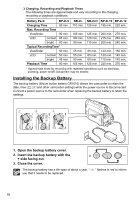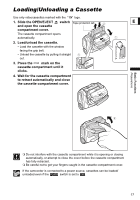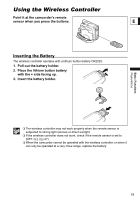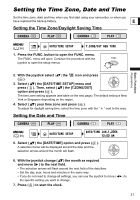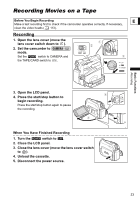Canon ZR700 ZR700 ZR600 Instruction Manual - Page 18
Preparing the Camcorder
 |
UPC - 013803063691
View all Canon ZR700 manuals
Add to My Manuals
Save this manual to your list of manuals |
Page 18 highlights
Preparing the Camcorder Adjusting the Viewfinder (Dioptric Adjustment) 1. Turn on the camcorder and keep the LCD panel closed. 2. Adjust the dioptric adjustment lever. Fastening the Grip Belt Adjust the grip belt so that you can reach the zoom lever with your index finger, and the start/stop button with your thumb. 18
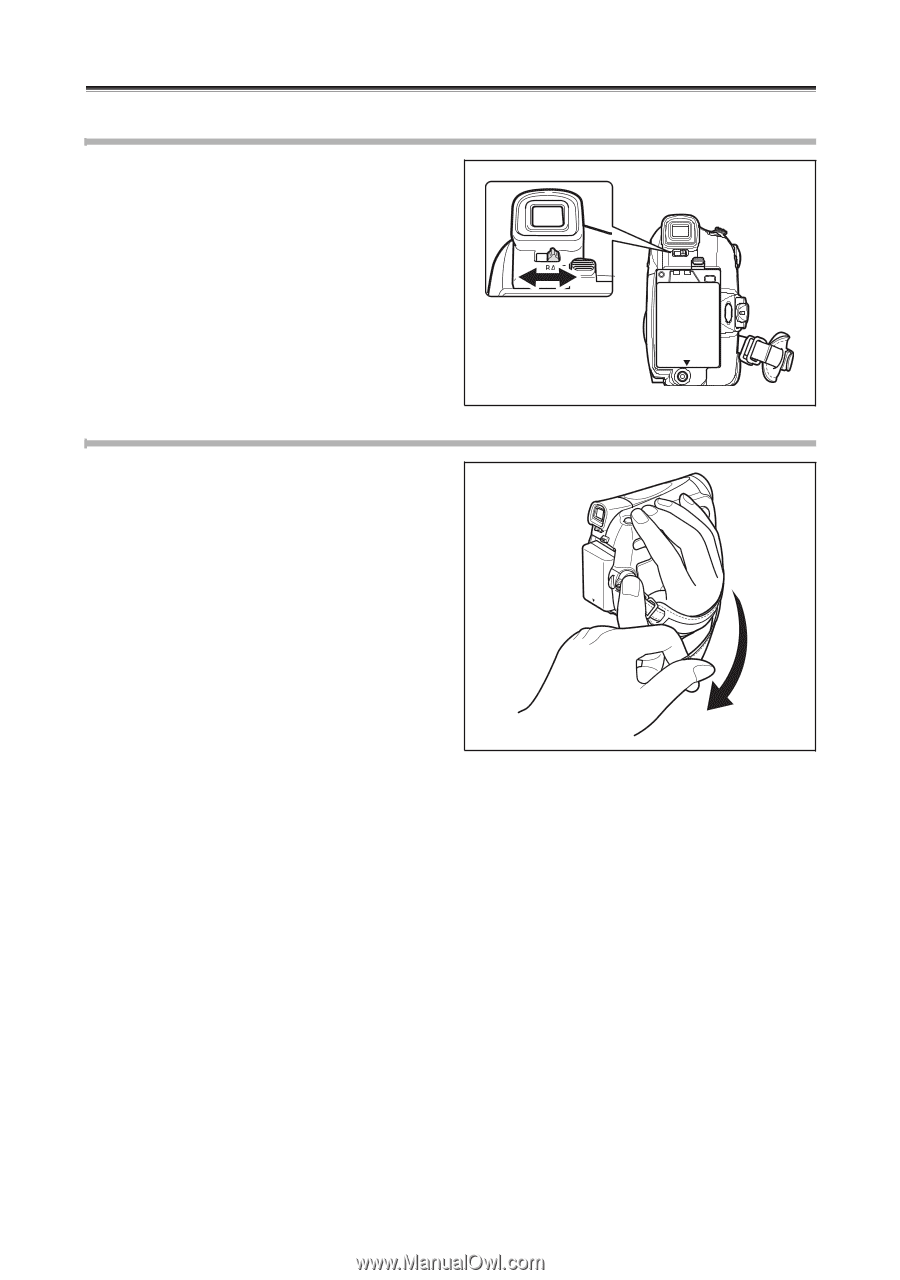
18
Preparing the Camcorder
Adjusting the Viewfinder (Dioptric Adjustment)
1.
Turn on the camcorder and keep
the LCD panel closed.
2.
Adjust the dioptric adjustment
lever.
Fastening the Grip Belt
Adjust the grip belt so that you can reach the
zoom lever with your index finger, and the
start/stop button with your thumb.