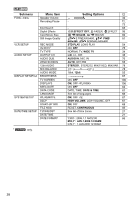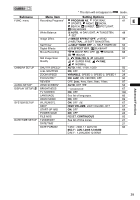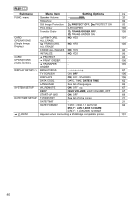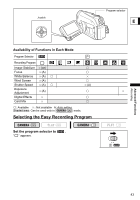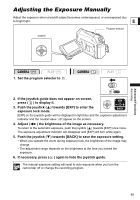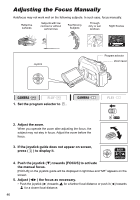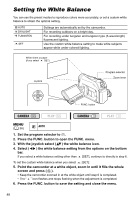Canon ZR700 ZR700 ZR600 Instruction Manual - Page 43
Availability of Functions in Each Mode, Set the program selector
 |
UPC - 013803063691
View all Canon ZR700 manuals
Add to My Manuals
Save this manual to your list of manuals |
Page 43 highlights
Joystick Program selector E Availability of Functions in Each Mode: Program Selector Recording Program Image Stabilizer (on) Focus (A) White Balance (A) Wind Screen (A) Shutter Speed (A) (A) Exposure Adjustment (A) Digital Effects Card Mix : Available : Not available A: Auto setting Shaded area : Can be used only in mode. Selecting the Easy Recording Program Set the program selector to . " " appears. Advanced Functions Recording 43
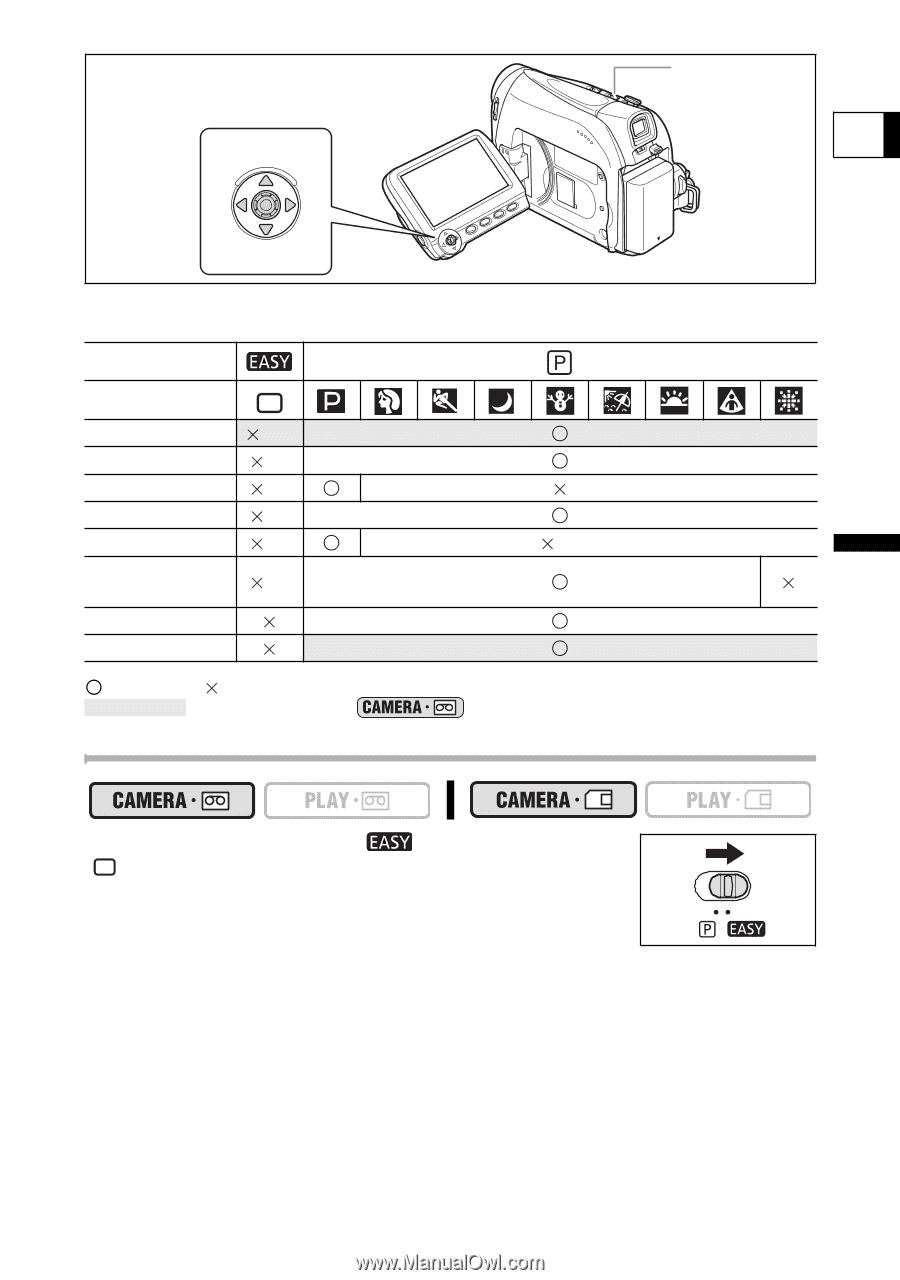
43
Advanced Functions
Recording
E
Availability of Functions in Each Mode:
: Available
: Not available
A: Auto setting
: Can be used only in
mode.
Selecting the Easy Recording Program
Set the program selector to
.
“
” appears.
Program Selector
Recording Program
Image Stabilizer
(on)
Focus
(A)
White Balance
(A)
Wind Screen
(A)
Shutter Speed
(A)
(A)
Exposure
Adjustment
(A)
Digital Effects
Card Mix
Program selector
Joystick
Shaded area