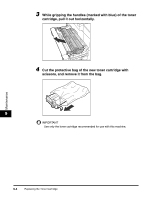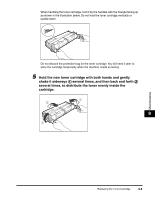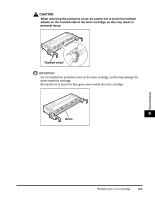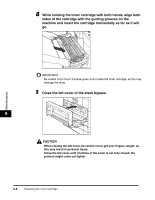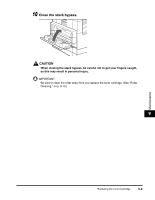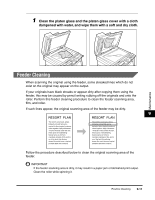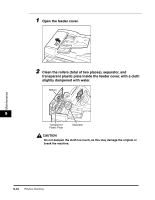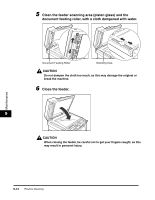Canon imageCLASS 2300N Basic Guide for imageCLASS 2300 - Page 114
Close the stack bypass., When closing the stack bypass, be careful not to get your, ngers caught
 |
View all Canon imageCLASS 2300N manuals
Add to My Manuals
Save this manual to your list of manuals |
Page 114 highlights
10 Close the stack bypass. CAUTION When closing the stack bypass, be careful not to get your fingers caught, as this may result in personal injury. IMPORTANT Be sure to clean the roller every time you replace the toner cartridge. (See "Roller Cleaning," on p. 9-15.) 9 Maintenance Replacing the Toner Cartridge 9-9
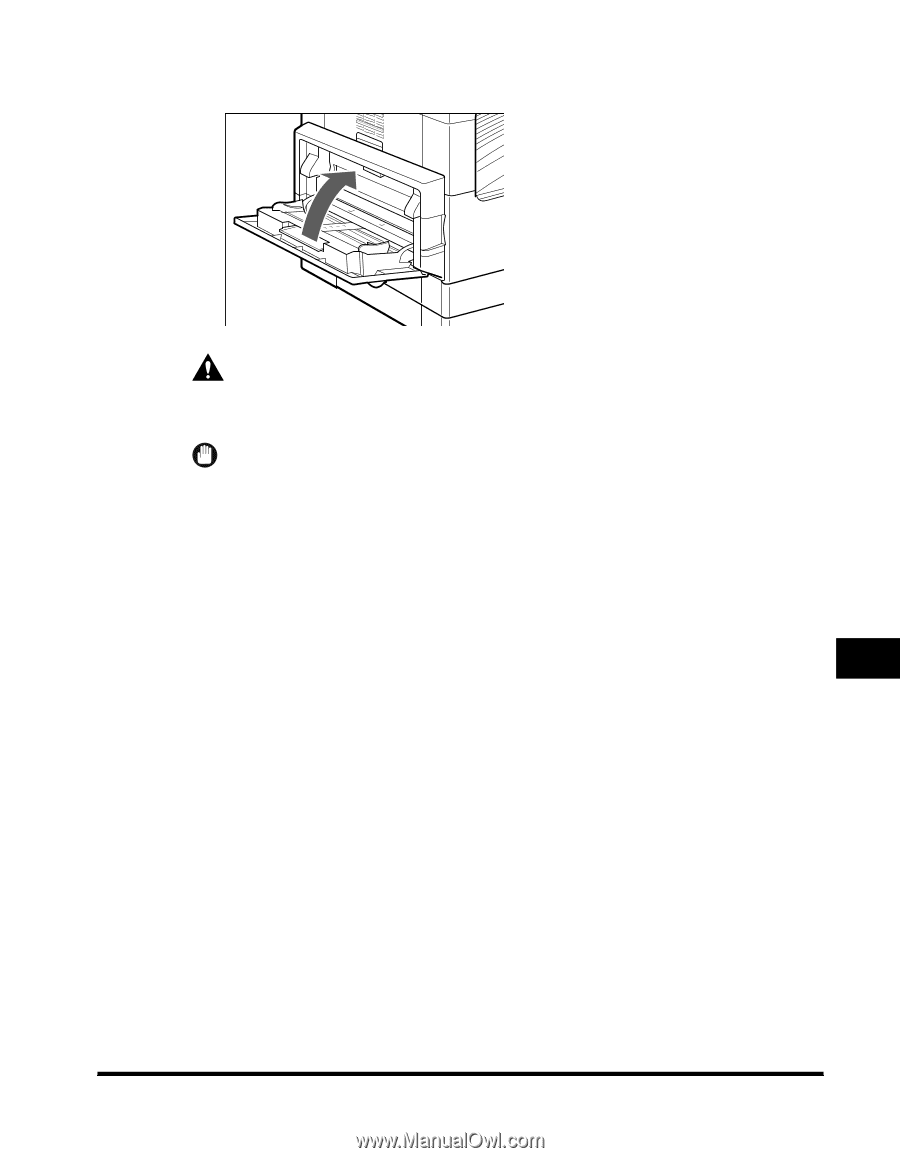
Replacing the Toner Cartridge
9-9
10
Close the stack bypass.
CAUTION
When closing the stack bypass, be careful not to get your
fi
ngers caught,
as this may result in personal injury.
IMPORTANT
Be sure to clean the roller every time you replace the toner cartridge. (See "Roller
Cleaning," on p. 9-15.)
Maintenance
9