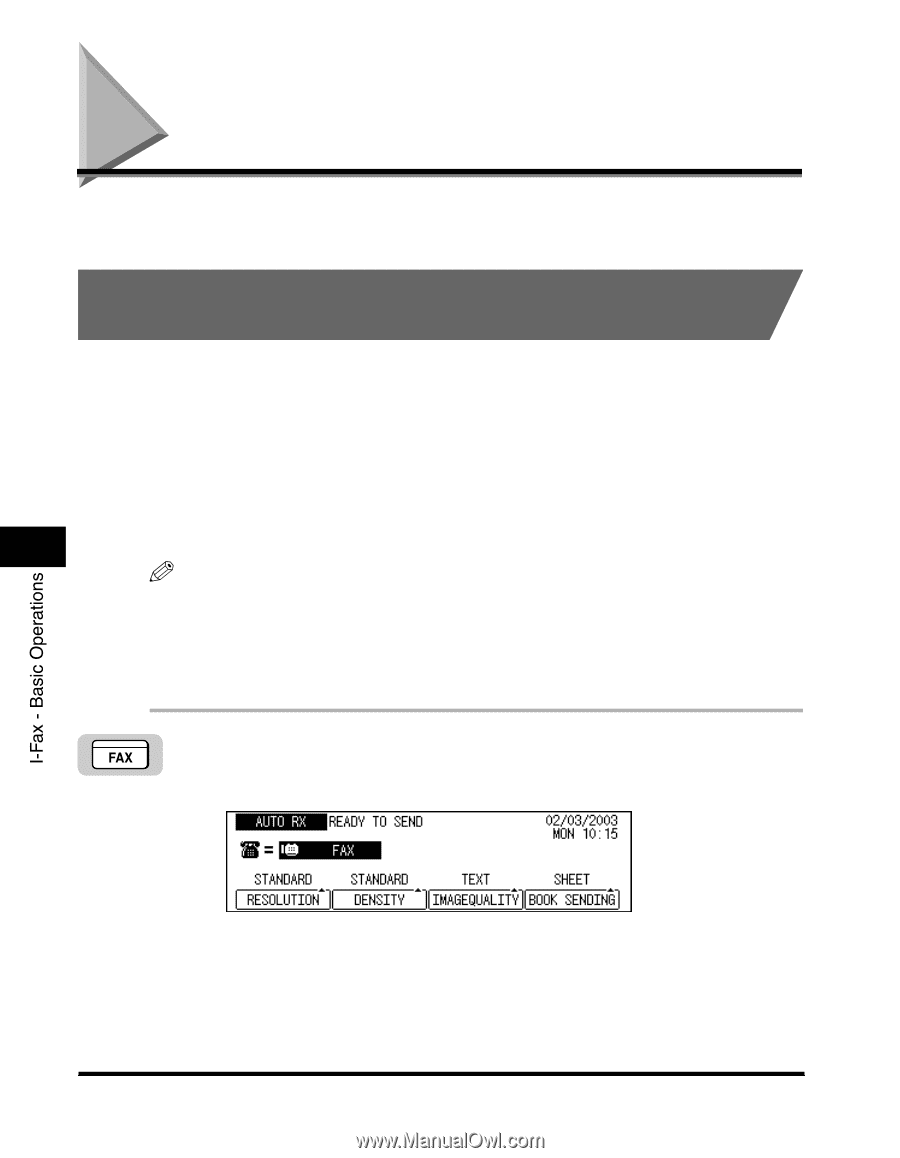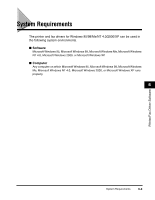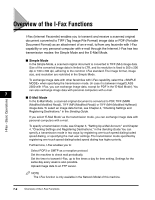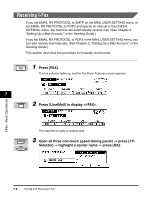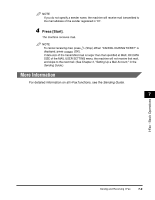Canon imageCLASS 2300N Basic Guide for imageCLASS 2300 - Page 91
Sendig and Receiving I-Fax, Sending I-Fax by One-Touch Speed Dialing, Coded Speed Dialing
 |
View all Canon imageCLASS 2300N manuals
Add to My Manuals
Save this manual to your list of manuals |
Page 91 highlights
Sendig and Receiving I-Fax This section describes how to transmit and receive mail with the I-Fax functions of the machine. Sending I-Fax by One-Touch Speed Dialing, Coded Speed Dialing, or Access Code This section describes the basic procedure to transmit mail by one-touch speed dialing, coded speed dialing, or access code. For sequential broadcasting, specify mail addresses to register in a mailing list using one-touch speed dialing keys, coded speed dialing codes, or access codes. Mail will be sequentially transmitted to the mail addresses registered in the mailing list. You can also broadcast mail by specifying multiple mail addresses using one-touch speed dialing keys or coded speed dialing codes, instead of using a mailing list. 7 NOTE If a transmission start time is set in one-touch speed dialing or coded speed dialing with the destination specified, the mail will be transmitted at that preset time. For details on setting a delayed transmission start time for one-touch speed dialing or coded speed dialing, see Chapter 4, "Checking Settings and Registering Destinations," in the Sending Guide. I-Fax - Basic Operations .): 1 Press [FAX]. The fax indicator lights up, and the Fax Basic Features screen appears. 7-4 Sendig and Receiving I-Fax