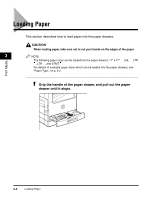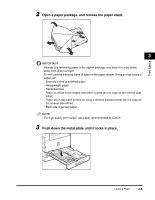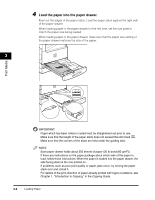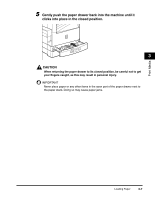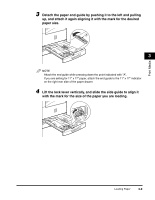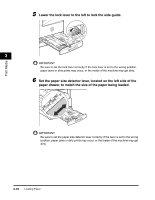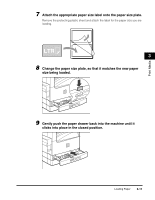Canon imageCLASS 2300N Basic Guide for imageCLASS 2300 - Page 51
Adjusting the Paper Drawer Guides, Pull out the paper drawer, and remove all the loaded paper.
 |
View all Canon imageCLASS 2300N manuals
Add to My Manuals
Save this manual to your list of manuals |
Page 51 highlights
Print Media Adjusting the Paper Drawer Guides If you want to load a new paper size in a paper drawer, follow the procedure described below to adjust the paper drawer guides. NOTE The following paper sizes can be loaded into the paper drawers: 11" x 17" , LGL , LTR , LTR , and STMT . Please contact your service representative about the settings for U1, U2, and U3 paper. 3 1 Pull out the paper drawer, and remove all the loaded paper. 2 Push down the metal plate until it locks in place. 3-8 Loading Paper
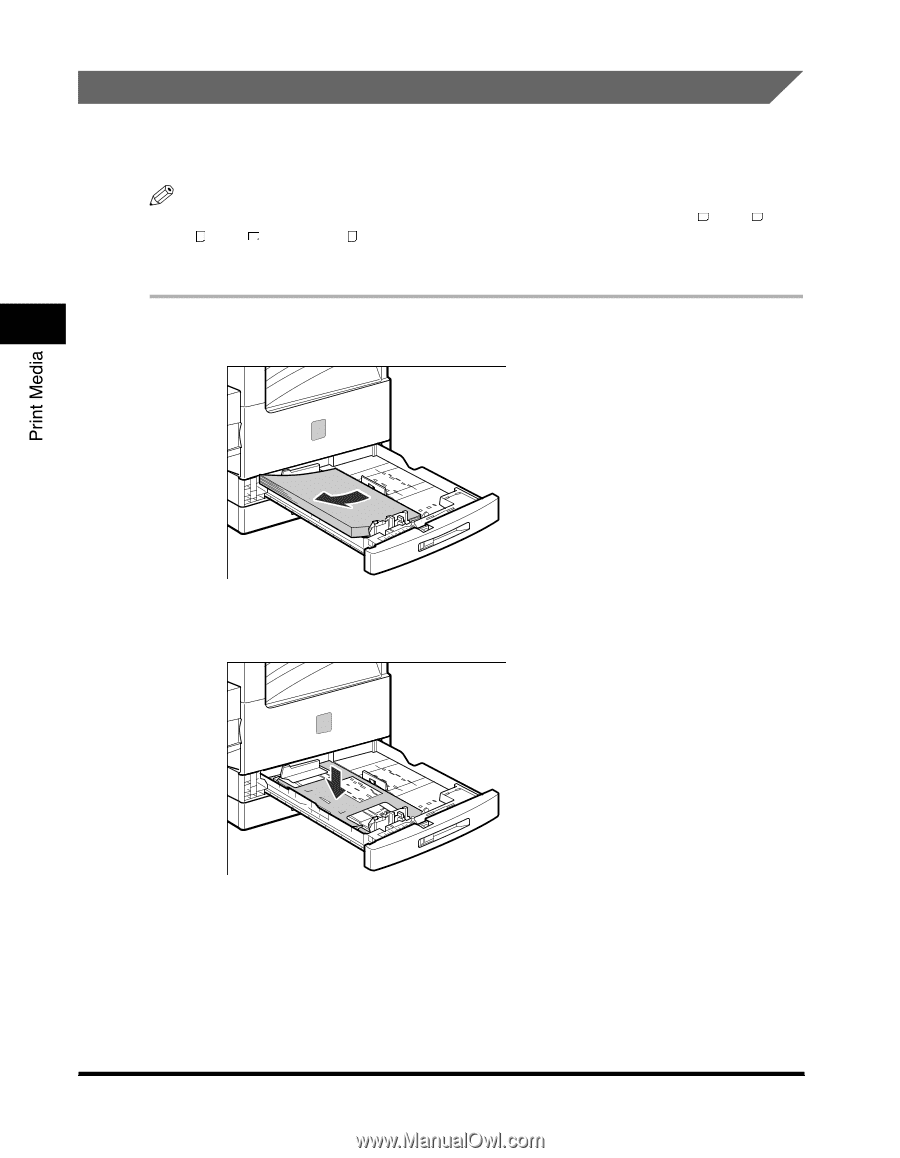
Loading Paper
3-8
3
Adjusting the Paper Drawer Guides
If you want to load a new paper size in a paper drawer, follow the procedure described
below to adjust the paper drawer guides.
NOTE
The following paper sizes can be loaded into the paper drawers: 11" x 17"
, LGL
, LTR
, LTR
, and STMT
Please contact your service representative about the settings for U1, U2, and U3 paper.
1
Pull out the paper drawer, and remove all the loaded paper.
2
Push down the metal plate until it locks in place.