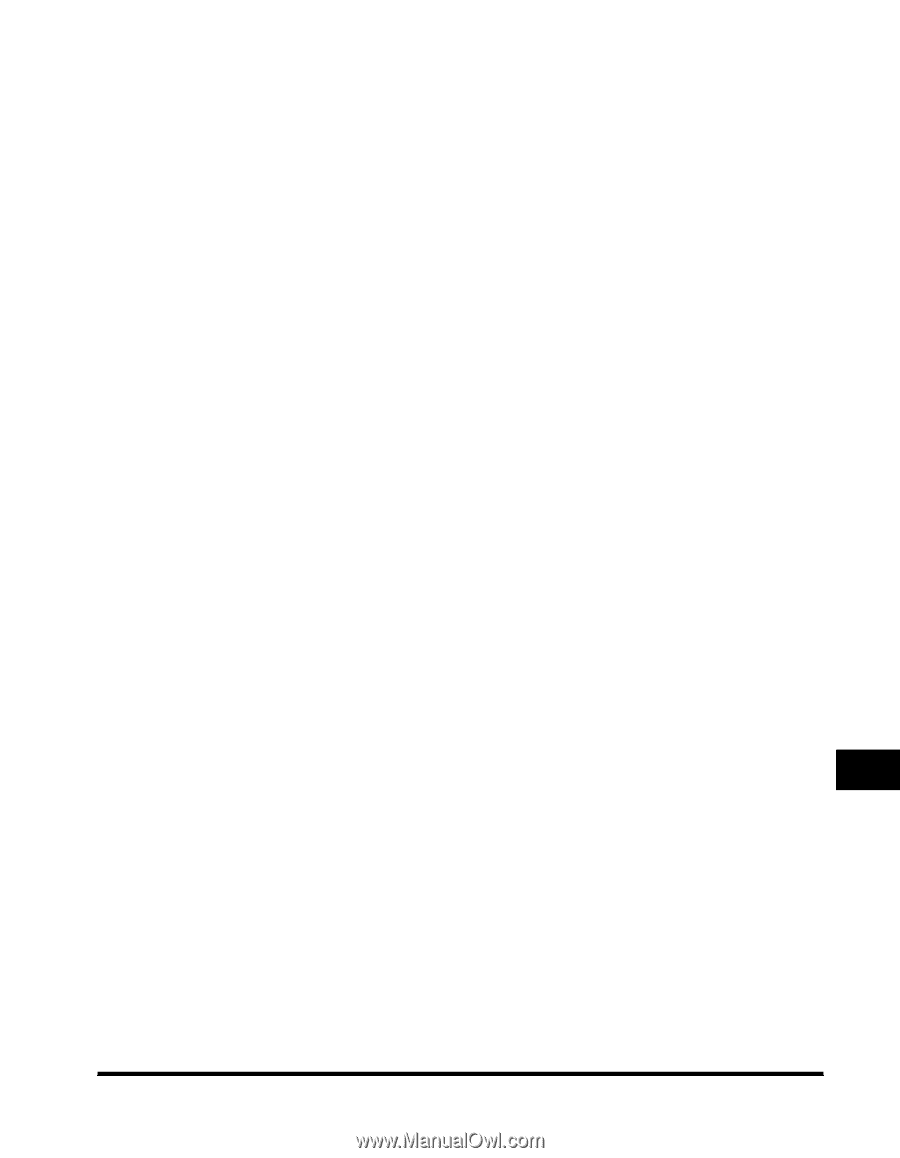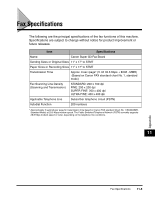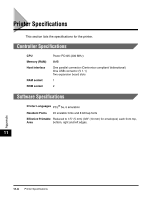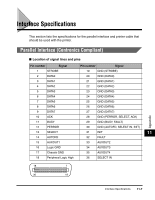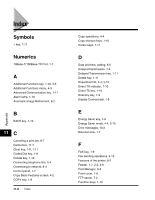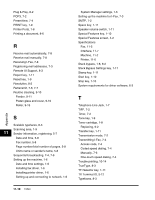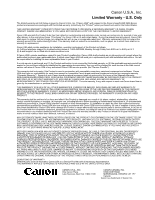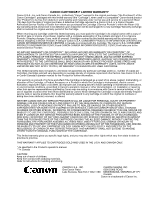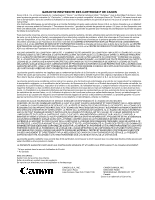Canon imageCLASS 2300N Basic Guide for imageCLASS 2300 - Page 150
In Use Memory lamp
 |
View all Canon imageCLASS 2300N manuals
Add to My Manuals
Save this manual to your list of manuals |
Page 150 highlights
H Hook key, 1-9 Horizontal placement, 2-3 I ID key, 1-10 If you cannot solve a problem, 10-17 I-Fax, 7-2, 7-4 E-Mail mode, 7-2 Simple mode, 7-2 In Use Memory lamp, 1-10 Installing driver software, 6-4 Interface cable, 8-4 Internal view, 1-8 Interrupt key, 1-10 L LCD display, 1-9 Left cover, 1-8 Line/Mail key, 1-10 Loading paper, 3-4 Lower left cover, 1-8 M Machine's fax number, registering, 5-8 Mail reception settings, 7-3 Mail transmission settings, 7-3 Main power, 4-4 Main Power indicator, 1-10 Main power switch, 1-8 Memory Reception key, 1-11 Memory Reference key, 1-11 Modified Huffman (MH), 7-2 Modified Modified Read (MMR), 7-2 Modified Read (MR), 7-2 Monitor key, 1-9 N Network Model, 1-5, 7-2 Network settings, 7-3 Numeric keys, 1-9 O OK key, 1-10, 1-11 One-touch speed dialing keys, 1-10 One-touch speed dialing panels, 1-10 Orientation, 2-3 Horizontal placement, 2-3 Vertical placement, 2-3 Original output area, 1-7 Original supply tray, 1-7 Overview of copy operations, 4-2 Overview of fax operations, 5-2 Appendix P Paper drawers, 1-7 Paper feeding dial, 1-8 Parallel interface, 8-2, 8-5 11 Parts and their functions, 1-7 Password, 4-4, 5-15 Pause/Redial key, 1-9 PCL printer drivers, 8-3 PDF, 7-2 Pin Code key, 1-11 Placing originals, 2-2 Feeder, 2-6 Orientation, 2-3 Platen glass, 2-4 Platen glass, 1-8, 2-2 Index 11-9