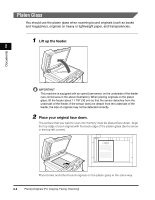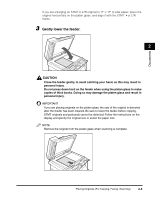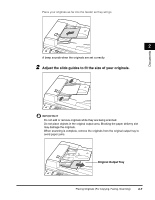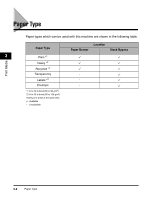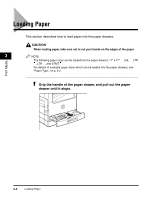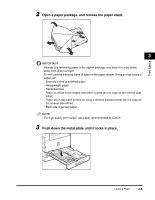Canon imageCLASS 2300N Basic Guide for imageCLASS 2300 - Page 43
Originals mode. See Special Copying Features, in the, Copying, Guide
 |
View all Canon imageCLASS 2300N manuals
Add to My Manuals
Save this manual to your list of manuals |
Page 43 highlights
NOTE The scanned originals are output face down to the original output tray. You can place different size originals (i.e., LTR and 11" x 17" , STMT and LTR ) together in one group in the feeder when you set the Different Size Originals mode. (See Chapter 3, "Special Copying Features," in the Copying Guide.) 2 Documents 2-8 Placing Originals (For Copying, Faxing, Scanning)
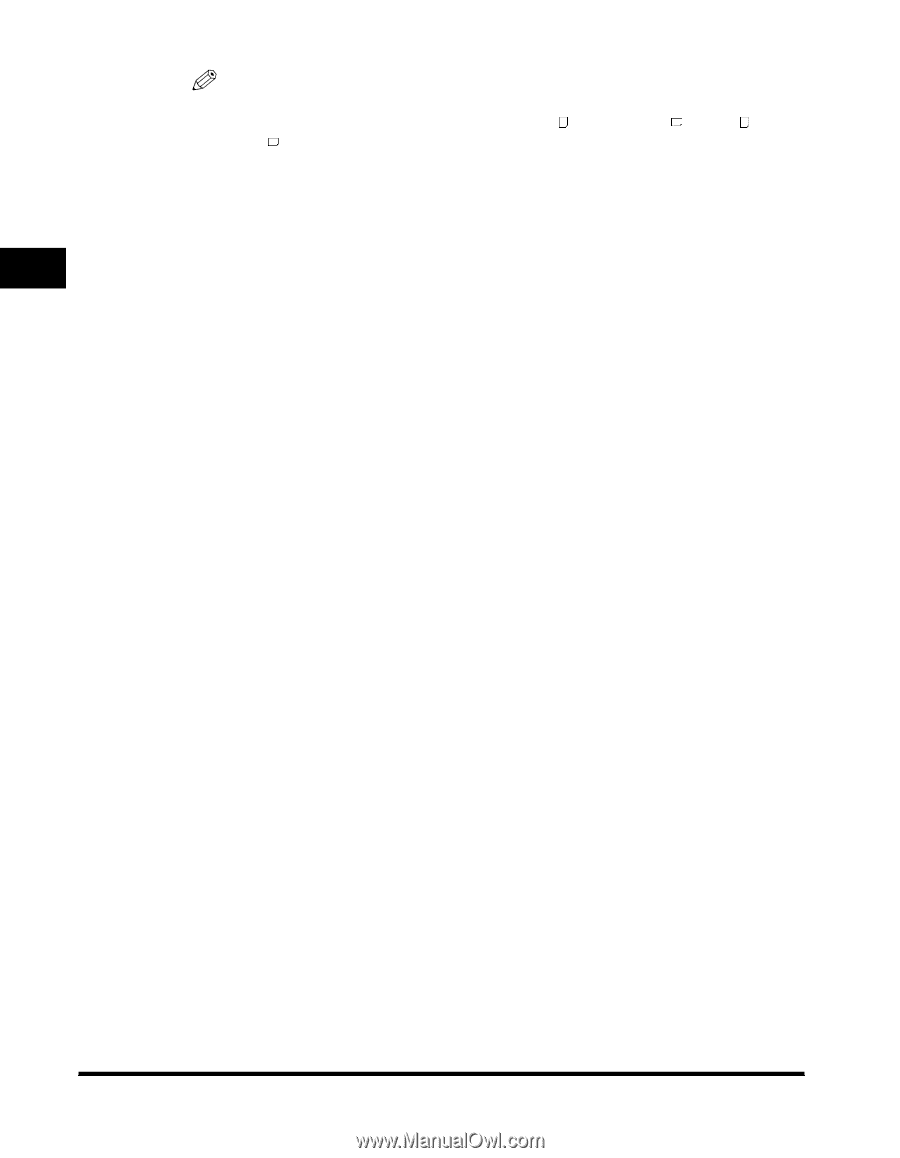
Placing Originals (For Copying, Faxing, Scanning)
2-8
Documents
2
NOTE
The scanned originals are output face down to the original output tray.
You can place different size originals (i.e., LTR
and 11" x 17"
, STMT
and
LTR
) together in one group in the feeder when you set the Different Size
Originals mode. (See Chapter 3, "Special Copying Features," in the
Copying
Guide
.)