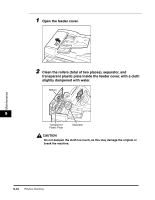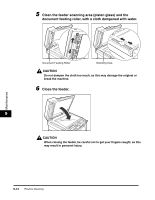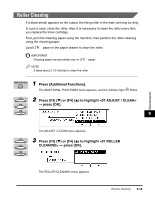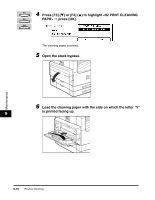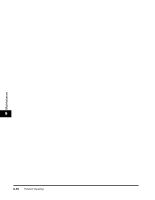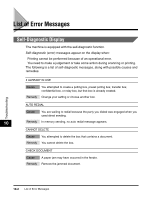Canon imageCLASS 2300N Basic Guide for imageCLASS 2300 - Page 122
Repeat steps 1 to 3, press [F3], or [F4], to highlight, <01 START CLEANING>, Reference Guide
 |
View all Canon imageCLASS 2300N manuals
Add to My Manuals
Save this manual to your list of manuals |
Page 122 highlights
F3 7 Repeat steps 1 to 3 © press [F3] (M) or [F4] (L) to highlight F4 © press [OK]. OK The machine starts cleaning the roller. NOTE If a cleaning paper jam occurs, the alarm indicator blinks red. Press remove the jammed cleaning paper. Discard the cleaning paper after use. (Stop) © More Information For more information on the routine maintenance of the machine, see Chapter 6, "Routine Maintenance," in the Reference Guide. 9 Maintenance Routine Cleaning 9-17
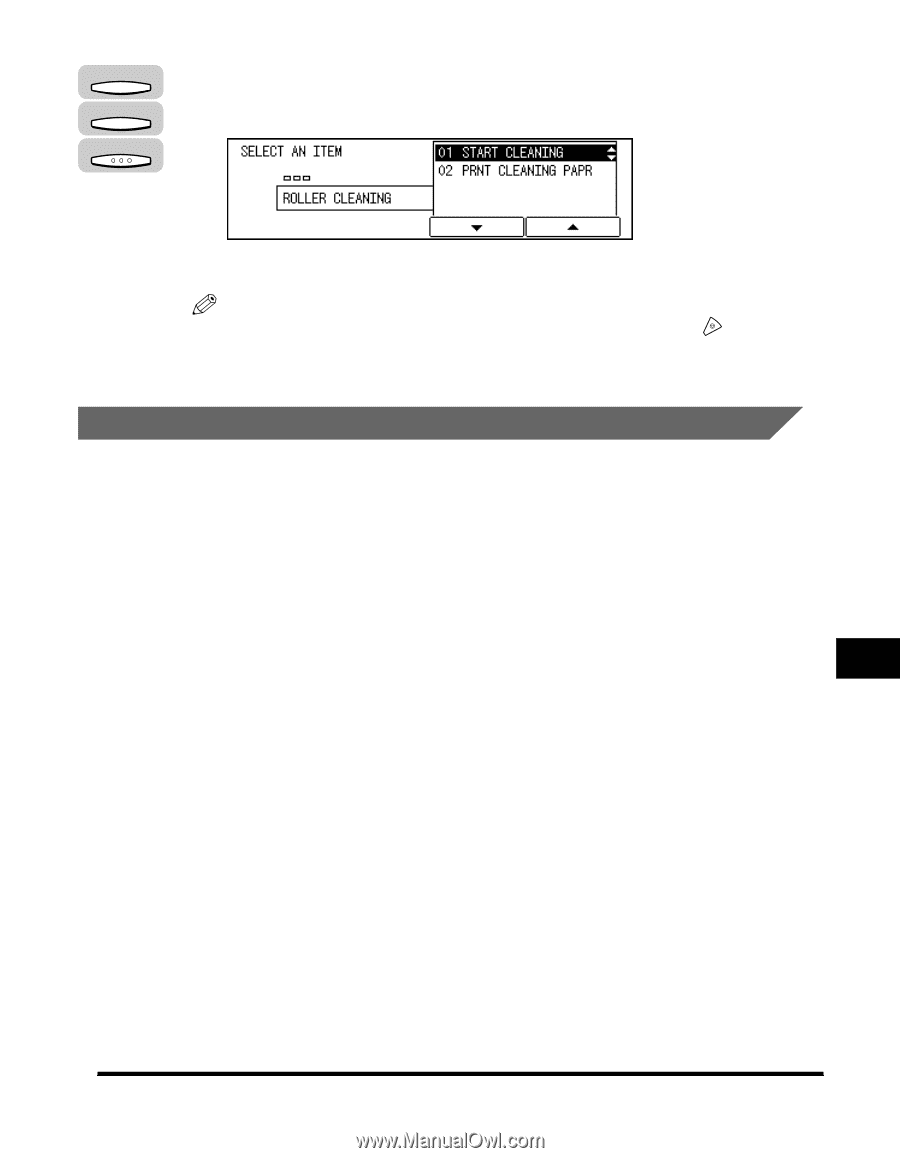
Routine Cleaning
9-17
7
Repeat steps 1 to 3
➞
press [F3] (
▼
) or [F4] (
▲
) to highlight
<01 START CLEANING>
➞
press [OK].
The machine starts cleaning the roller.
NOTE
If a cleaning paper jam occurs, the alarm indicator blinks red. Press
(Stop)
➞
remove the jammed cleaning paper.
Discard the cleaning paper after use.
More Information
For more information on the routine maintenance of the machine, see Chapter 6,
"Routine Maintenance," in the
Reference Guide
.
F3
F4
OK
Maintenance
9