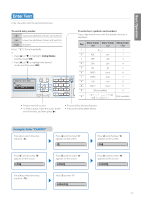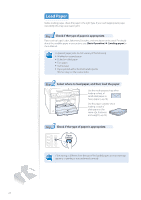Canon imageCLASS MF4770n Operation Guide - Page 21
Neatly place the documents face up., Align the document guides tightly to the width of the document. - scan
 |
View all Canon imageCLASS MF4770n manuals
Add to My Manuals
Save this manual to your list of manuals |
Page 21 highlights
Basic Operation 4 Neatly place the documents face up. • Place the document under the load limit guides (A). • Make sure that the paper stack does not exceed the load limit marks (B). " # 5 Align the document guides tightly to the width of the document. If the document guides are too loose or too tight, this may result in IMPORTANT misfeeds or paper jams. IMPORTANT • While scanning documents, do not add or remove documents. • When scanning is complete, remove the document from the document return tray to avoid paper jams. • Do not scan the same document more than 30 times. When a document is scanned repeatedly, the paper can become wrinkled, earmarked, or torn, which may result in paper jams. 21
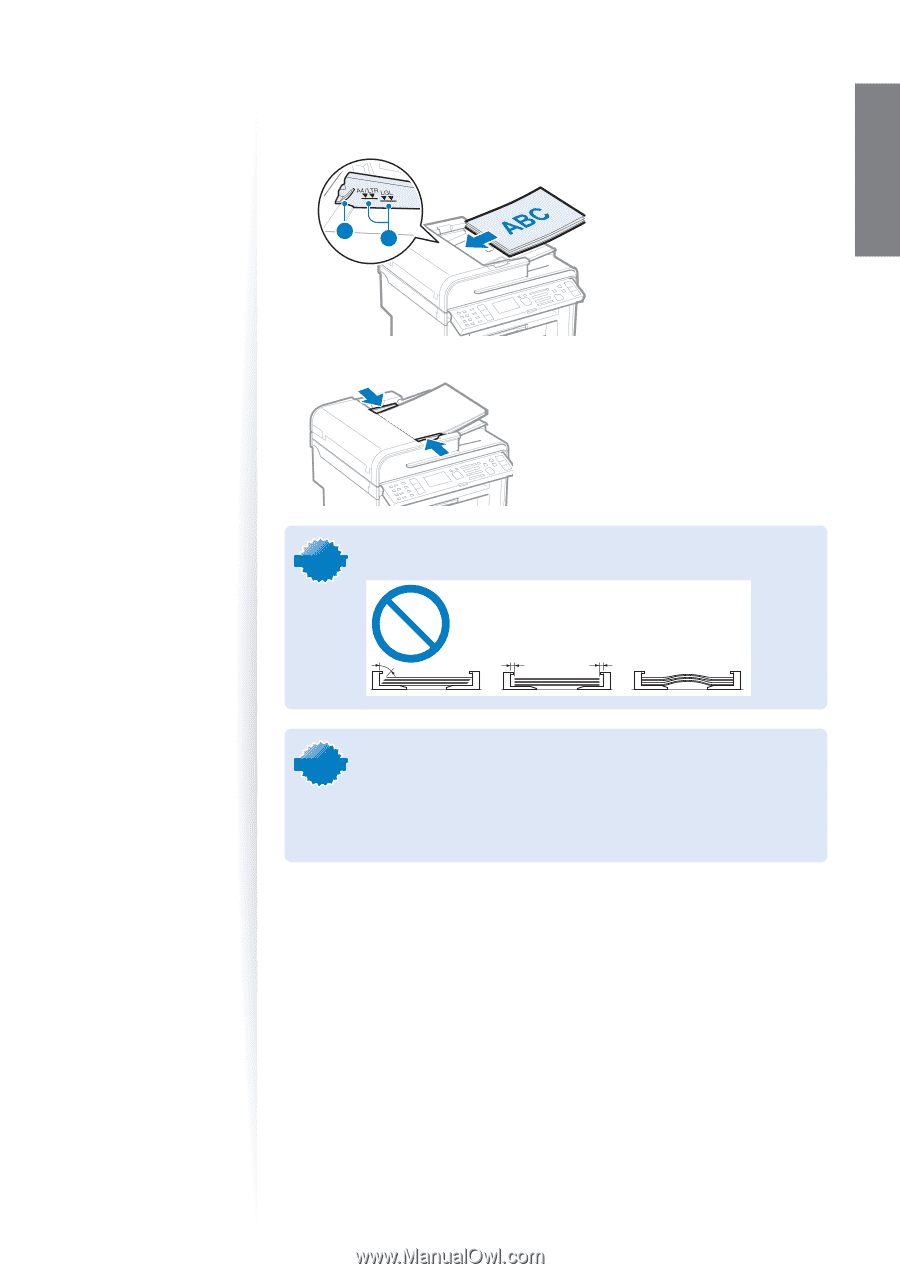
21
Basic Operation
4
Neatly place the documents face up.
•
Place the document under the load limit guides (A).
•
Make sure that the paper stack does not exceed the load limit marks (B).
A
B
5
Align the document guides tightly to the width of the document.
I
M
P
O
R
T
A
N
T
IMPORTANT
If the document guides are too loose or too tight, this may result in
misfeeds or paper jams.
I
M
P
O
R
T
A
N
T
IMPORTANT
•
While scanning documents, do not add or remove documents.
•
When scanning is complete, remove the document from the document
return tray to avoid paper jams.
•
Do not scan the same document more than 30 times. When a document
is scanned repeatedly, the paper can become wrinkled, earmarked, or
torn, which may result in paper jams.