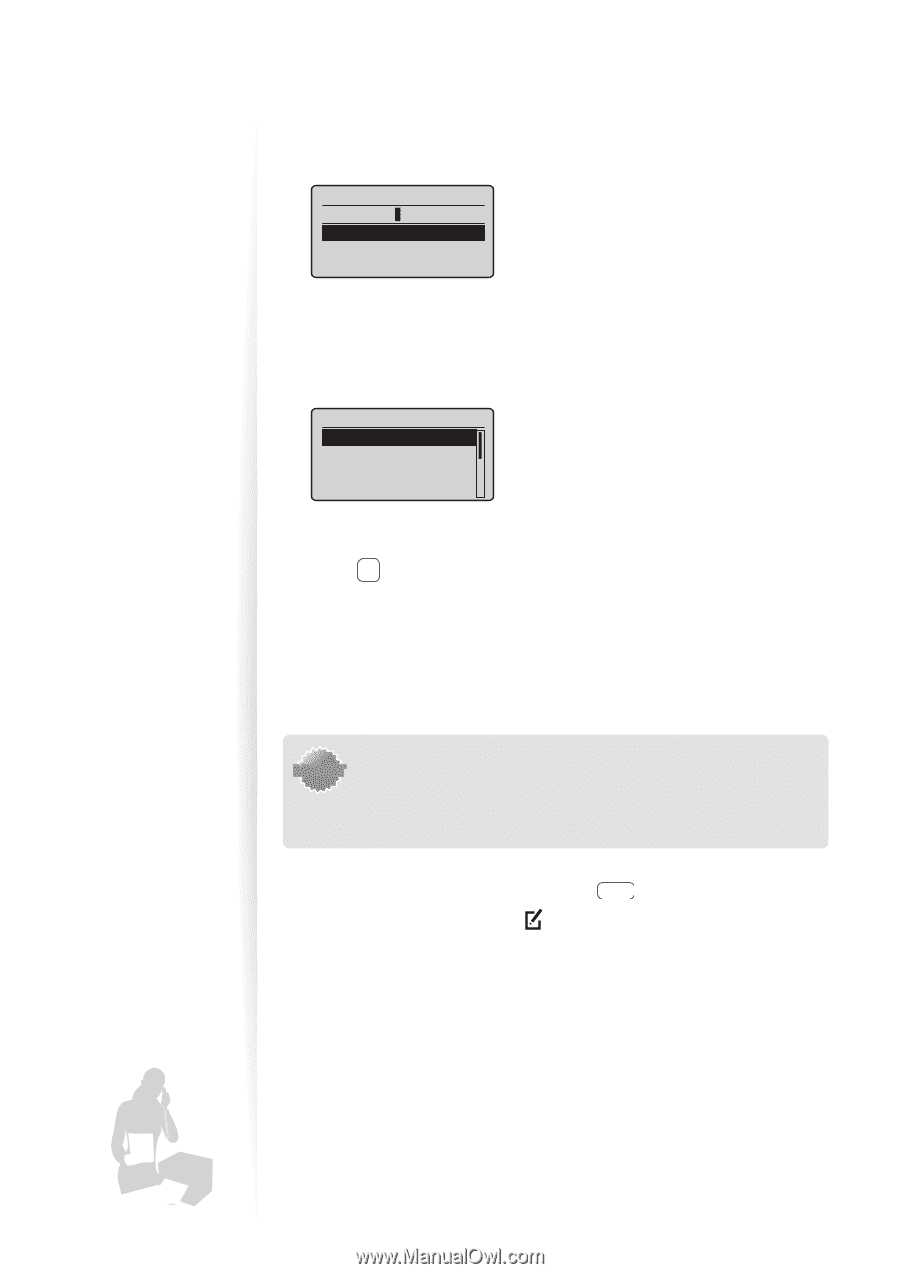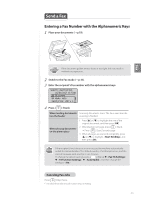Canon imageCLASS MF4770n Operation Guide - Page 50
Registering Recipients for Group Dialing
 |
View all Canon imageCLASS MF4770n manuals
Add to My Manuals
Save this manual to your list of manuals |
Page 50 highlights
8 Press [▲] or [▼] to highlight , and then press [OK]. 9 Enter the fax number, press [▲] or [▼] to highlight , and then press [OK]. • Select to specify detailed options as needed. Destination (Max 40) 0123456789 Set Details 10 Press [▲] or [▼] to highlight , and then press [OK]. 11 Press [▲] or [▼] to highlight the coded dialing number you want to register (001 to 100), and then press [OK]. • Up to 100 coded dialing codes are available. Enter Registration No. 001 Not Registered 002 Not Registered 003 Not Registered 004 Not Registered 12 Press [▲] or [▼] to highlight , and then press [OK]. 13 Press [ ] (Back) to close the screen. Registering Recipients for Group Dialing You can register a group of multiple recipients to an one-touch keys or a coded dialing code. It is useful when sending a fax to multiple destinations at once. IMPORTANT • Register group addresses to an unused one-touch key or coded dialing codes. Make sure that you leave some unused one-touch keys or coded dialing codes for group dialing. • Individual destinations must be registered to one-touch keys or coded dialing codes before they can be added to a group. 1 Switch to the Fax mode, and then press [ ] (Address Book). 2 Press [◄] or [►] to highlight < > (Menu). 3 Press [▲] or [▼] to highlight , and then press [OK]. 4 Press [▲] or [▼] to highlight a destination type to register the group dial to. • You can select between coded dialing and one-touch key. 50