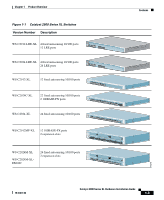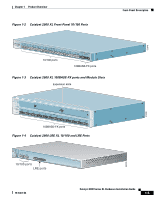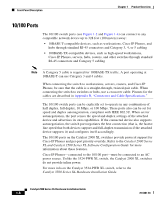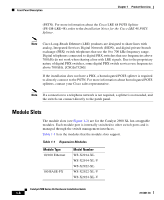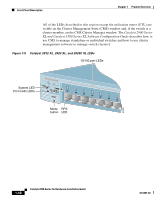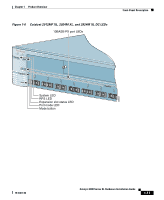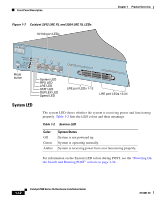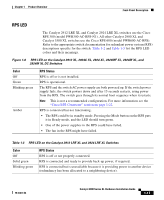Cisco 2970 Hardware Installation Guide - Page 28
Module Slots
 |
UPC - 746320852614
View all Cisco 2970 manuals
Add to My Manuals
Save this manual to your list of manuals |
Page 28 highlights
Front-Panel Description Chapter 1 Product Overview (PSTN). For more information about the Cisco LRE 48 POTS Splitter (PS-1M-LRE-48), refer to the Installation Notes for the Cisco LRE 48 POTS Splitter. Note Cisco Long-Reach Ethernet (LRE) products are designed to share lines with analog, Integrated Services Digital Network (ISDN), and digital private branch exchange (PBX) switch telephones that use the 0 to 700 kHz frequency range. Digital telephones connected to digital PBX switches that use frequencies above 700 kHz do not work when sharing a line with LRE signals. Due to the proprietary nature of digital PBX switches, some digital PBX switch services use frequencies above 700 kHz. [CSCdu73260] If the installation does not have a PBX, a homologated POTS splitter is required to directly connect to the PSTN. For more information about homologated POTS splitters, contact your Cisco sales representative. Note If a connection to a telephone network is not required, a splitter is not needed, and the switch can connect directly to the patch panel. Module Slots The module slots (see Figure 1-2) are for the Catalyst 2900 XL hot-swappable modules. Each module port is internally switched to other switch ports and is managed through the switch management interfaces. Table 1-1 lists the modules that the module slots support. Table 1-1 Expansion Modules Module Type 10/100 Ethernet 100 BASE-FX Model Number WS-X2914-XL WS-X2914-XL-V WS-X2922-XL WS-X2922-XL-V WS-X2924-XL-V Catalyst 2900 Series XL Hardware Installation Guide 1-8 78-6461-04