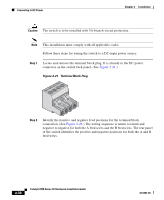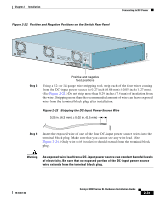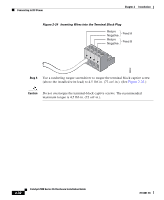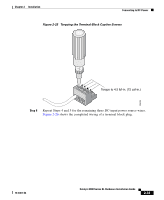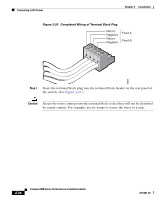Cisco 2970 Hardware Installation Guide - Page 73
Wiring the DC-Input Power Source
 |
UPC - 746320852614
View all Cisco 2970 manuals
Add to My Manuals
Save this manual to your list of manuals |
Page 73 highlights
Chapter 2 Installation Figure 2-20 Torquing Ground-Lug Screws Connecting to DC Power 74085 CONSOLE BERFEOFREERPOCTOWONEMNRAENCUTAINL G DC INPUT ICNUPRURTE: 3N6T:- 72 4-2A A +- B +- DC INPUT Torque to 15 lbf-in. (240 ozf-in.) Wiring the DC-Input Power Source Warning Only trained and qualified personnel should be allowed to install or replace this equipment. Warning Before performing any of the following procedures, ensure that power is removed from the DC circuit. To ensure that all power is OFF, locate the circuit breaker on the panel board that services the DC circuit, switch the circuit breaker to the OFF position, and tape the switch handle of the circuit breaker in the OFF position. 78-6461-04 Catalyst 2900 Series XL Hardware Installation Guide 2-29