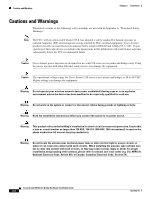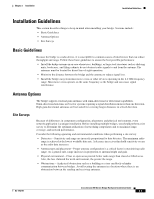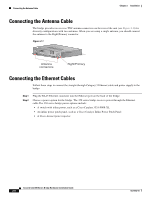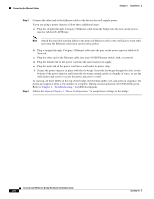Cisco AIR-BR350-E-K9 Hardware Installation Guide - Page 25
Unpacking the Bridge
 |
View all Cisco AIR-BR350-E-K9 manuals
Add to My Manuals
Save this manual to your list of manuals |
Page 25 highlights
Chapter 2 Installation Unpacking the Bridge Unpacking the Bridge Follow these steps to unpack the bridge: Step 1 Step 2 Step 3 Open the shipping container and carefully remove the contents. Return all packing materials to the shipping container and save it. Ensure that all items listed in the "Package Contents" section are included in the shipment. Check each item for damage. Package Contents Each bridge is shipped with the following items: • Cisco Aironet 350 Series Bridge • Nine-pin, male-to-female, straight-through serial cable • Quick Start Guide: Cisco Aironet 350 Series Bridge • Cisco Aironet Series Wireless Access Points and Bridges CD-ROM • Cisco Information Packet, which contains warranty, safety, and support information • Cisco Aironet 350 Series Power Injector and accessory kit • Power injector • Power cord • Straight-through, Category 5 Ethernet cable • Warning labels • Plastic tie wraps, wall anchor, and screw • Cisco product registration card Note If any item is damaged or missing, notify your authorized Cisco sales representative. OL-1412-01 Cisco Aironet 350 Series Bridge Hardware Installation Guide 2-5