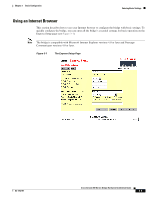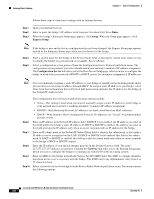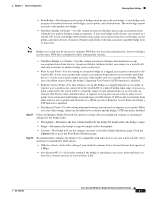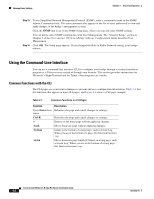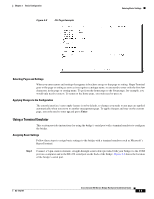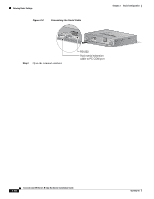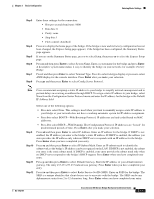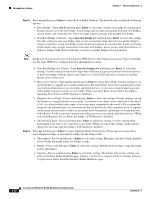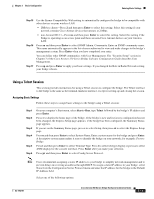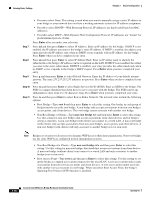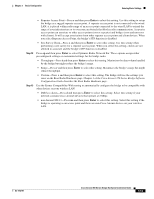Cisco AIR-BR350-E-K9 Hardware Installation Guide - Page 38
Connecting the Serial Cable
 |
View all Cisco AIR-BR350-E-K9 manuals
Add to My Manuals
Save this manual to your list of manuals |
Page 38 highlights
Entering Basic Settings Figure 3-3 Connecting the Serial Cable Chapter 3 Basic Configuration W I RCEILSECSOS AAICRCOE SN SETP 3O I50N STERIES RADIOAASCSTIOVCIEITTAYTHIEORNNSETTATAUCSTIVITY 5VDC SERIAL PORT LEFT SERIAL PORT ONLINE POWER ETHERNET RIGHT/PRIMARY Step 2 Open the terminal emulator. RS-232 9-pin serial extension cable to PC COM port 3-10 Cisco Aironet 350 Series Bridge Hardware Installation Guide OL-1412-01

3-10
Cisco Aironet 350 Series Bridge Hardware Installation Guide
OL-1412-01
Chapter 3
Basic Configuration
Entering Basic Settings
Figure 3-3
Connecting the Serial Cable
Step 2
Open the terminal emulator.
CISCO AIRONET 350
SERIES
WIRELESS ACCESS POINT
ETHERNET ACTIVITY
ASSOCIATION STATUS
RADIO ACTIVITY
SERIAL PORT
ONLINE POWER ETHERNET
LEFT
RIGHT/PRIMARY
SERIAL PORT
5VDC
9-pin serial extension
cable to PC COM port
RS-232