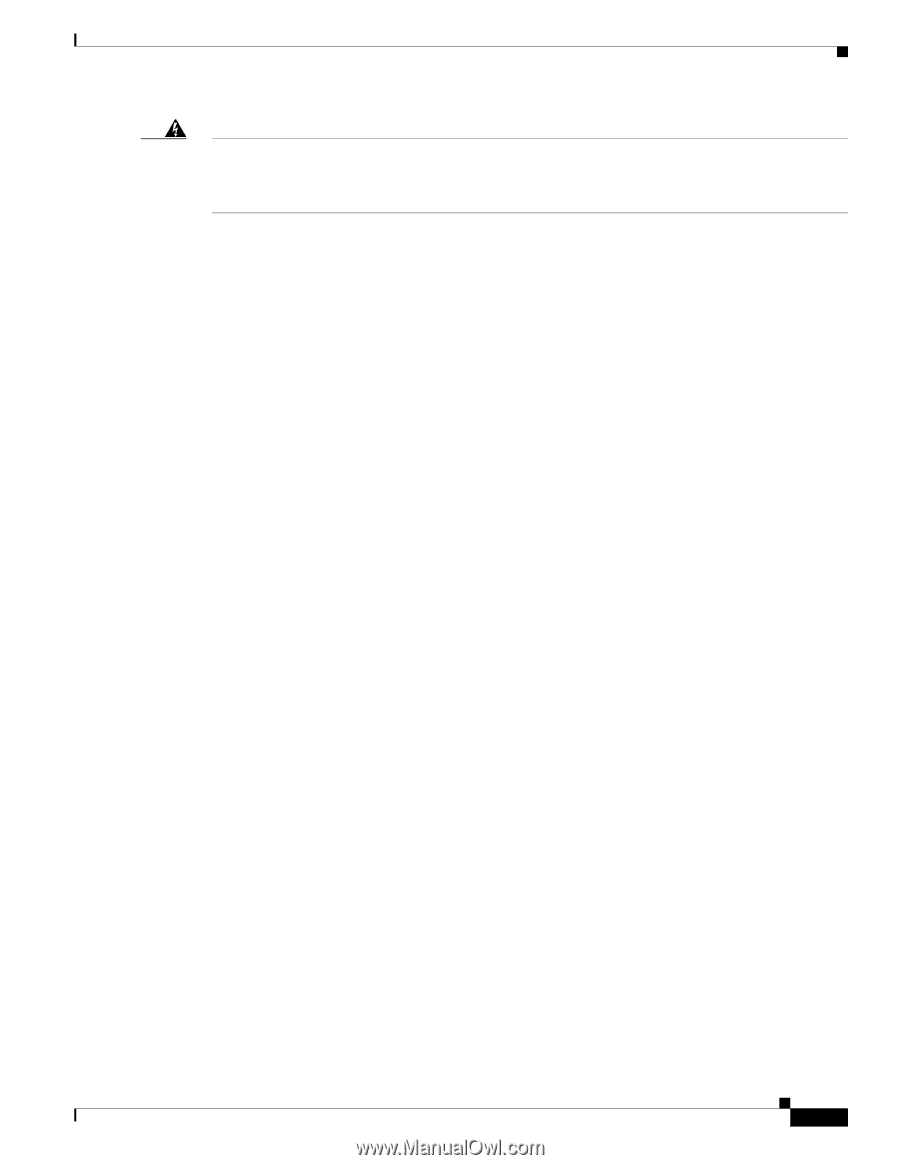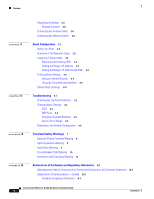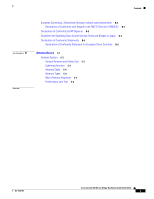Cisco AIR-BR350-E-K9 Hardware Installation Guide - Page 9
Related Publications, Obtaining Documentation
 |
View all Cisco AIR-BR350-E-K9 manuals
Add to My Manuals
Save this manual to your list of manuals |
Page 9 highlights
Preface Related Publications Warning The warning symbol means danger. You are in a situation that could cause bodily injury. Before you work on any equipment, be aware of the hazards involved with electrical circuitry and be familiar with standard practices for preventing accidents. To see translations of the warnings that appear in this publication, refer to Appendix A in this manual. Related Publications For more information about bridges and related products, refer to the following publications: • Quick Start Guide: Cisco Aironet 350 Series Bridge describes how to connect and power up the bridge, assign an IP address, and configure the bridge for basic operation. • Cisco Aironet 350 Series Bridge Software Configuration Guide describes the bridge's management system and explains how to configure the bridge. • Release Notes for Cisco Aironet 350 Series Bridges describes features and caveats for the 350 series bridges. • Cisco Secure Access Control Server for Windows 2000/NT Servers Version 2.6 User Guide provides complete instructions for using Cisco Secure ACS, including steps for configuring Cisco Secure ACS to support Access Points and bridges. • Quick Start Guide: Cisco Aironet Wireless LAN Adapters describes how to install and configure PC and PCI card client adapters for use in a wireless LAN. • Cisco Aironet Wireless LAN Adapters Hardware Installation Guide provides hardware features, physical and performance characteristics, and installation instructions for PC and PCI card client adapters. • Cisco Aironet Wireless LAN Adapters Software Configuration Guide provides instructions for installing and using the wireless client adapter utilities. • Mounting Instructions for the Cisco Aironet 350 Series Bridges. Obtaining Documentation Cisco documentation and additional literature are available on Cisco.com. Cisco also provides several ways to obtain technical assistance and other technical resources. These sections explain how to obtain technical information from Cisco Systems. Cisco.com You can access the most current Cisco documentation on the World Wide Web at this URL: http://www.cisco.com/univercd/home/home.htm You can access the Cisco website at this URL: http://www.cisco.com International Cisco websites can be accessed from this URL: http://www.cisco.com/public/countries_languages.shtml OL-1412-01 Cisco Aironet 350 Series Bridge Hardware Installation Guide ix