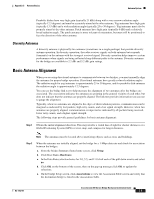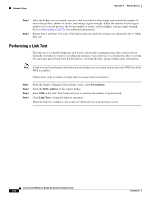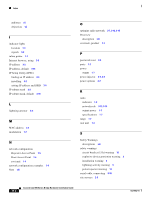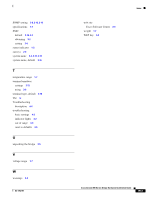Cisco AIR-BR350-E-K9 Hardware Installation Guide - Page 75
Cisco Software Center
 |
View all Cisco AIR-BR350-E-K9 manuals
Add to My Manuals
Save this manual to your list of manuals |
Page 75 highlights
SNMP setting 3-8, 3-13, 3-16 specifications 1-7 SSID default 3-16, 4-3 obtaining 3-2 setting 3-4 status indicator 1-3 surveys 2-3 system name 3-2, 3-11, 3-13 system name, default 3-16 T temperature range 1-7 terminal emulator settings 3-11 using 3-9 terminal type, default 3-16 The ix Troubleshooting description viii troubleshooting basic settings 4-3 indicator lights 4-2 out of range 4-4 reset to defaults 4-5 U unpacking the bridge 2-5 V voltage range 1-7 W warnings 2-2 OL-1412-01 Index web site Cisco Software Center 3-3 weight 1-7 WEP key 4-3 Cisco Aironet 350 Series Bridge Hardware Installation Guide IN-3

Index
IN-3
Cisco Aironet 350 Series Bridge Hardware Installation Guide
OL-1412-01
SNMP setting
3-8, 3-13, 3-16
specifications
1-7
SSID
default
3-16, 4-3
obtaining
3-2
setting
3-4
status indicator
1-3
surveys
2-3
system name
3-2, 3-11, 3-13
system name, default
3-16
T
temperature range
1-7
terminal emulator
settings
3-11
using
3-9
terminal type, default
3-16
The
ix
Troubleshooting
description
viii
troubleshooting
basic settings
4-3
indicator lights
4-2
out of range
4-4
reset to defaults
4-5
U
unpacking the bridge
2-5
V
voltage range
1-7
W
warnings
2-2
web site
Cisco Software Center
3-3
weight
1-7
WEP key
4-3