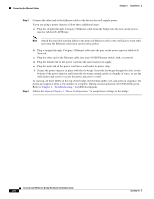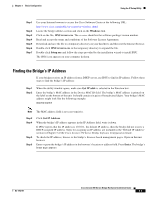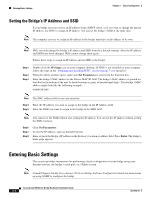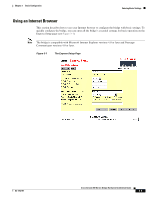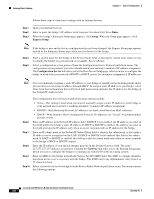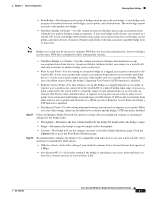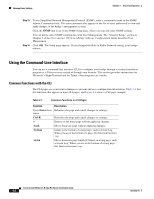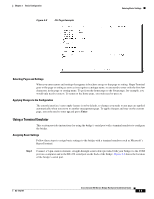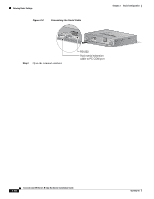Cisco AIR-BR350-E-K9 Hardware Installation Guide - Page 33
Using an Internet Browser
 |
View all Cisco AIR-BR350-E-K9 manuals
Add to My Manuals
Save this manual to your list of manuals |
Page 33 highlights
Chapter 3 Basic Configuration Entering Basic Settings Using an Internet Browser This section describes how to use your Internet browser to configure the bridge with basic settings. To quickly configure the bridge, you can enter all the bridge's essential settings for basic operation on the Express Setup page (see Figure 3-1). Note The bridge is compatible with Microsoft Internet Explorer versions 4.0 or later and Netscape Communicator versions 4.0 or later. Figure 3-1 The Express Setup Page OL-1412-01 Cisco Aironet 350 Series Bridge Hardware Installation Guide 3-5
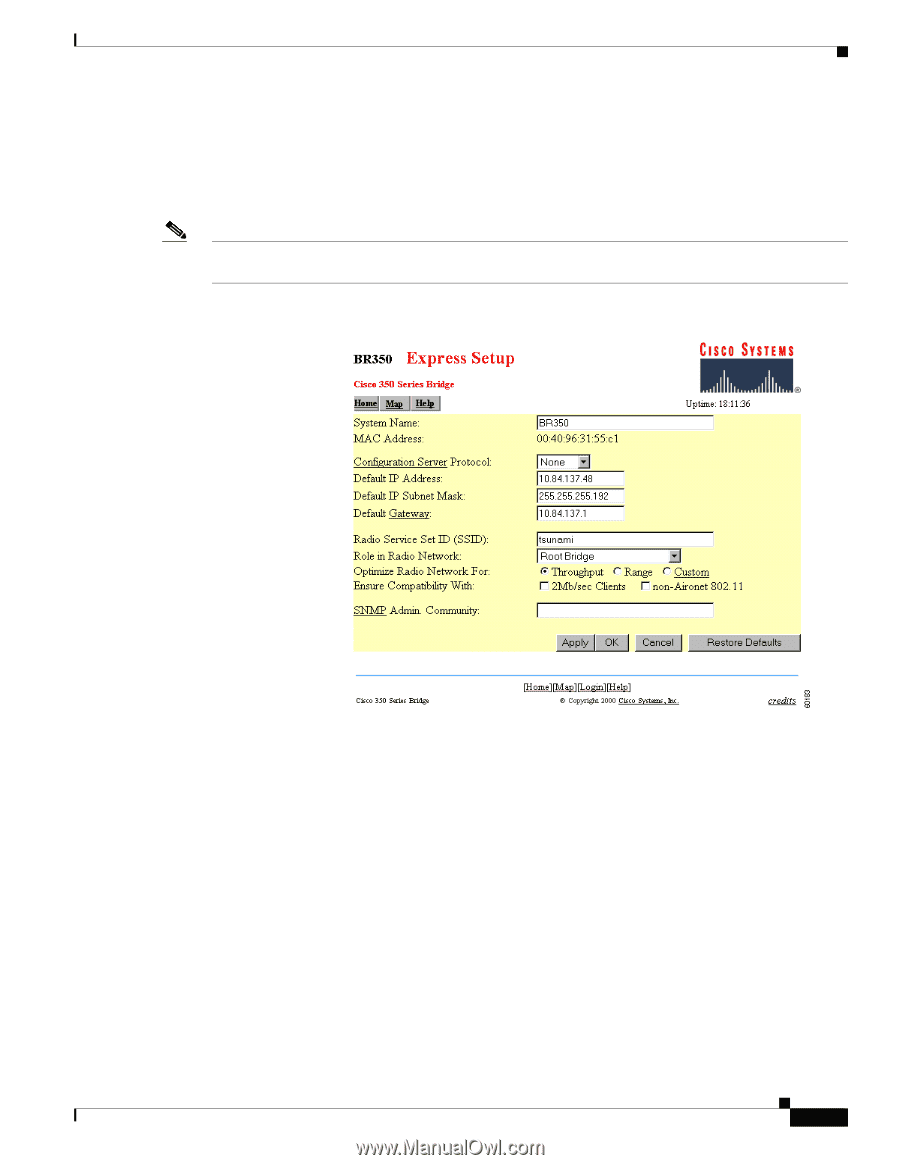
3-5
Cisco Aironet 350 Series Bridge Hardware Installation Guide
OL-1412-01
Chapter 3
Basic Configuration
Entering Basic Settings
Using an Internet Browser
This section describes how to use your Internet browser to configure the bridge with basic settings. To
quickly configure the bridge, you can enter all the bridge’s essential settings for basic operation on the
Express Setup page (see
Figure 3-1
).
Note
The bridge is compatible with Microsoft Internet Explorer versions 4.0 or later and Netscape
Communicator versions 4.0 or later.
Figure 3-1
The Express Setup Page