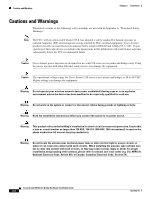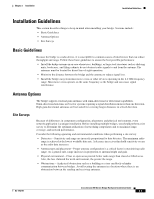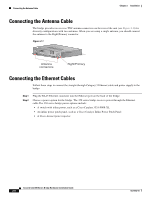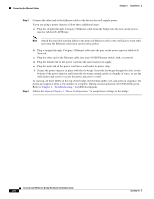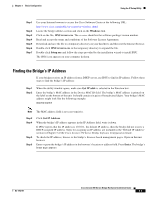Cisco AIR-BR350-E-K9 Hardware Installation Guide - Page 26
Connecting the Antenna Cable, Connecting the Ethernet Cables
 |
View all Cisco AIR-BR350-E-K9 manuals
Add to My Manuals
Save this manual to your list of manuals |
Page 26 highlights
Connecting the Antenna Cable Chapter 2 Installation Connecting the Antenna Cable The bridge provides two reverse TNC antenna connectors on the rear of the unit (see Figure 2-1) for diversity configurations with two antennas. When you are using a single antenna, you should connect the antenna to the Right/Primary connector. Figure 2-1 W I RCEILSECSOS AAICRCOE SN SETP 3O I50N STERIES RADIOAASCSTIOVCIEITTAYTHIEORNNSETTATAUCSTIVITY LEFT SERIAL PORT ONLINE POWER ETHERNET RIGHT/PRIMARY Antenna connectors Right/Primary Connecting the Ethernet Cables Follow these steps to connect the straight-through Category 5 Ethernet cable and power supply to the bridge: Step 1 Step 2 Plug the RJ-45 Ethernet connector into the Ethernet port on the back of the bridge. Choose a power option for the bridge. The 350 series bridge receives power through the Ethernet cable.The 350 series bridge power options include: • A switch with inline power, such as a Cisco Catalyst 3524-PWR-XL • An inline power patch panel, such as a Cisco Catalyst Inline Power Patch Panel • A Cisco Aironet power injector Cisco Aironet 350 Series Bridge Hardware Installation Guide 2-6 OL-1412-01