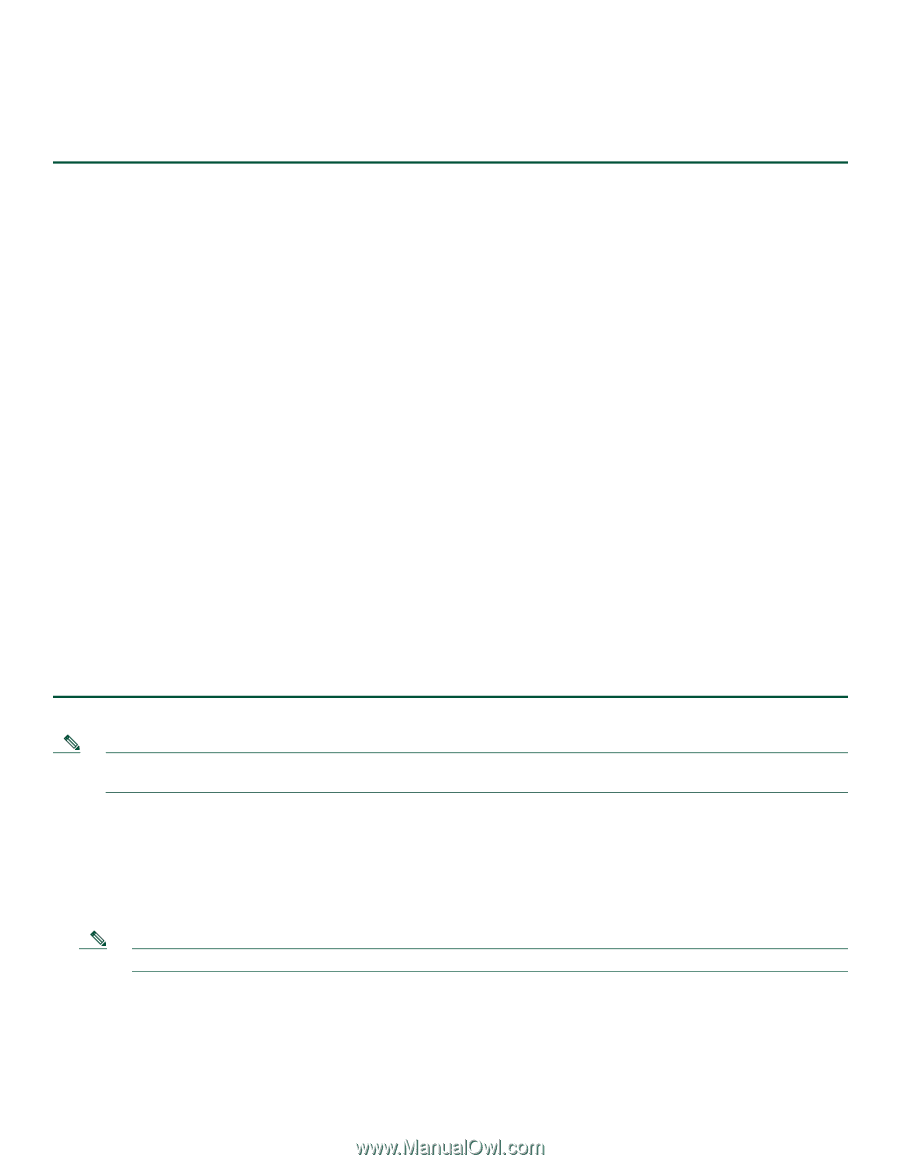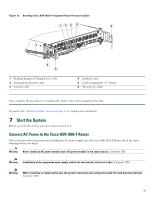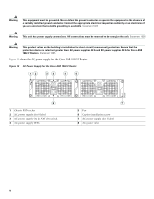Cisco ASR1002 Quick Start Guide - Page 20
Verify Power Supply Operation, Start the Cisco ASR 1002-F Router, Step 1 - pwr ac
 |
UPC - 882658196416
View all Cisco ASR1002 manuals
Add to My Manuals
Save this manual to your list of manuals |
Page 20 highlights
Verify Power Supply Operation Follow this procedure to verify the power supplies are operating correctly. Step 1 Check that the power supply LEDs are illuminated as follows: - INPUT OK LED is green. - FAN OK LED is green. - OUTPUT FAILED LED is not illuminated. Step 2 To ensure that the power supply is running, enter the show platform command. This output sample is from a Cisco ASR 1002-F Router. #show platform Chassis type: ASR1002-F The following is a sample output display: Slot 1 1/1 2 2/0 2/1 R0 F0 P0 P1 Type ASR1000-SIP10 SPA-8X1GE-V2 ASR1000-SIP10 SPA-1X10GE-L-V2 SPA-8X1GE-V2 ASR1000-RP1 ASR1000-ESP10 ASR1002-PWR-AC ASR1002-PWR-AC State ok ok ok ok ok ok,active ok,active ok ps, fail Insert Time 00:03:19 00:02:23 00:03:19 00:02:22 00:02:17 00:03:19 00:03:19 00:02:50 00:02:50 Slot CPLD Version 1 07091401 2 07091401 R0 08060301 F0 08041102 Firmware Version 12.2(33r)XN2 12.2(33r)XN2 12.2(0:0) 12.2(33r)XN2 Note If the LEDs indicate a power problem or the power supply state shows "ps,fail", then contact a customer service representative for assistance or additional instructions. Start the Cisco ASR 1002-F Router Check the following conditions before you start the Cisco ASR 1002-F Router: • The Cisco ASR 1002-F Router has one slot for the Cisco ASR1002-SIP10-F. Make certain that the SPA is firmly seated in its subslot and its captive installation screws are securely tightened. Note The ASR 1002-F Router has only one half-height removable SPA. • The integrated Cisco ASR1002-ESP-F forwarding processor in the Cisco ASR 1002-F Router is secured and its captive screws are securely tightened. • All network interface cables are connected. • The console terminal is turned on. 20