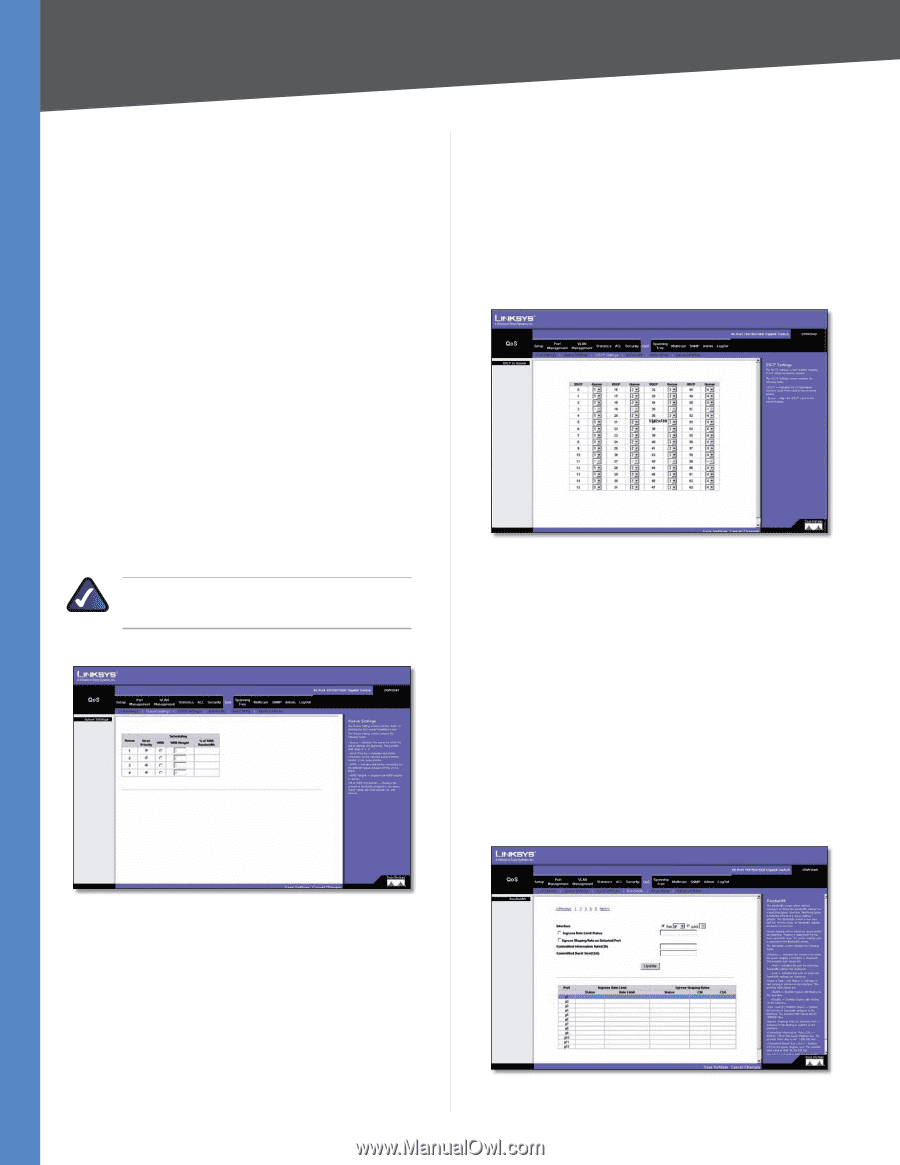Cisco SRW2024P User Guide - Page 48
CoS Default - factory default
 |
UPC - 745883571000
View all Cisco SRW2024P manuals
Add to My Manuals
Save this manual to your list of manuals |
Page 48 highlights
Chapter 5 Advanced Configuration Class of Service Specifies the CoS priority tag values, where 0 is the lowest and 7 is the highest. Queue Defines the traffic forwarding queue to which the CoS priority is mapped. Four traffic priority queues are supported. The Restore Defaults button restores the device factory defaults for mapping CoS values to a forwarding queue. CoS Default Interface Interface to which the CoS configuration applies. Default CoS Determines the default CoS value for incoming packets for which a VLAN tag is not defined. The possible field values are 0-7. The default CoS is 0. Restore Defaults Restores the device factory defaults for mapping CoS values to a forwarding queue. LAG LAG to which the CoS configuration applies. QoS > Queue Settings The Queue Setting screen contains fields for defining the QoS queue forwarding types. NOTE: Individual queues cannot be assigned on the SRW224G4 and SRW248G4. WRR Weight Displays the WRR weights to queues. % of WRR Bandwidth Displays the amount of bandwidth assigned to the queue. These values are fixed and are not user defined. QoS > DSCP Settings The DSCP Settings screen enables mapping DSCP values to specific queues. QoS > DSCP Settings The DSCP Settings screen contains the following fields: DSCP Indicates the Differentiated Services Code Point value in the incoming packet. Queue Maps the DSCP value to the selected queue. QoS > Bandwidth The Bandwidth screen allows network managers to define the bandwidth settings for a specified egress interface. Modifying queue scheduling affects the queue settings globally. The Bandwidth screen is not used with the Service mode, as bandwidth settings are based on services. This feature has been added to version 1.2 of the SRW2024/ SRW2016 and version 1.1 of the SRW224G4/SRW248G4. QoS > Queue Settings Queue Displays the queue for which the queue settings are displayed. The range is 1-4. Strict Priority Indicates that traffic scheduling for the selected queue is based strictly on the queue priority. WRR Indicates that traffic scheduling for the selected queue is based strictly on weighted round-robin (WRR). WebView Switches QoS > Bandwidth 41