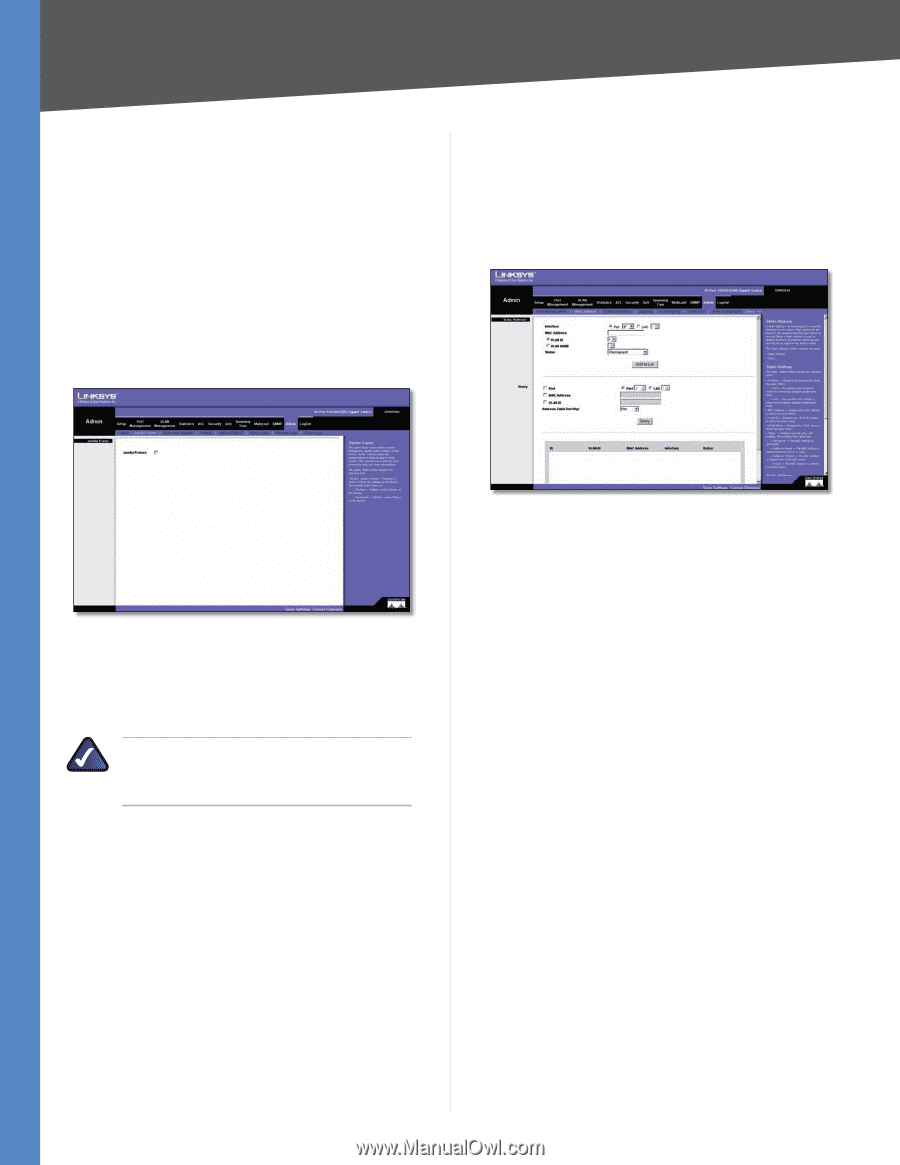Cisco SRW2024P User Guide - Page 63
Query - password reset
 |
UPC - 745883571000
View all Cisco SRW2024P manuals
Add to My Manuals
Save this manual to your list of manuals |
Page 63 highlights
Chapter 5 Advanced Configuration User Name Displays the user name. Password Specifies the new password. The password is not displayed. As it entered an "*" corresponding to each character is displayed in the field. The range is 1-159 characters. Confirm Password Confirms the new password. The password entered into this field must be exactly the same as the password entered in the Password field. Use the Add to List button to add the user configuration to the Local User's Table. Admin > Jumbo Frames Admin > Static Address A static address can be assigned to a specific interface on this switch. Static addresses are bound to the assigned interface and cannot be moved. When a static address is seen on another interface, the address will be ignored and will not be written to the address table. Admin > Jumbo Frames Jumbo Frames This option enables the transportation of identical data in fewer frames. This ensures less overhead, lower processing time and fewer interruptions. NOTE: The Jumbo Frames tab is not an available option on the SRW224G4 and SRW248G4 Switches. WebView Switches Admin > Static Address Interface Displays the interface to which the entry refers: •• Port The specific port number to which the forwarding database parameters refer. •• LAG The specific LAG number to which the forwarding database parameters refer. MAC Address Displays the MAC address to which the entry refers. VLAN ID Displays the VLAN ID number to which the entry refers. VLAN Name Displays the VLAN name to which the entry refers. Status Displays how the entry was created. The possible field values are: •• Permanent The MAC address is permanent. •• Delete on Reset The MAC address is deleted when the device is reset. •• Delete on Timeout The MAC address is deleted when a timeout occurs. •• Secure The MAC Address is defined for locked ports. Query Port Specifies the interface for which the table is queried. There are two interface types from which to select. •• Port The specific port number. •• LAG The specific LAG number. 56