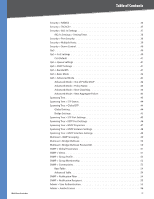Cisco SRW2024P User Guide - Page 8
Introduction - linksys manual
 |
UPC - 745883571000
View all Cisco SRW2024P manuals
Add to My Manuals
Save this manual to your list of manuals |
Page 8 highlights
Chapter 1 Introduction Chapter 1: Introduction Thank you for choosing Linksys WebView Switches. This User Guide covers five product models: •• SRW2048 48-port 10/100/1000 Gigabit Switch with WebView. Includes 48 10/100/1000 RJ-45 ports and 4 shared SFP (MiniGBIC) slots. •• SRW2024 24-Port 10/100/1000 Gigabit Switch with WebView. Includes 24 10/100/1000 RJ-45 ports and 2 shared SFP (MiniGBIC) slots. •• SRW2016 16-Port 10/100/1000 Gigabit Switch with WebView. Includes 16 10/100/1000 RJ-45 ports and 2 shared SFP (MiniGBIC) slots. •• SRW248G4 48-port 10/100 + 4-Port Gigabit Switch with WebView. Includes 48 10/100 RJ-45 ports and 4 10/100/1000 RJ-45 ports and 2 shared SFP (MiniGBIC) slots. •• SRW224G4 24-port 10/100 + 4-Port Gigabit Switch with WebView Includes 24 10/100 RJ-45 ports and 4 10/100/1000 RJ-45 ports and 2 shared SFP (MiniGBIC) slots. For the purpose of this manual, whenever a feature applies to all models, the name WebView Switch will be referenced. If a specific model number is mentioned, then the feature is specific to that model. The Linksys WebView Managed Switch allows you to expand your network securely. Configuration of the switch is secured using SSL for Web access. User control is secured using 802.1x security using a RADIUS authentication mechanism and can also be controlled using MAC-based filtering. Extensive QoS features makes the solution ideal for realtime applications like Voice and Video. The 4 priority queues together with the Weighted Round Robin and Strict Priority scheduling techniques facilitate efficient coexistence of real-time traffic with data traffic allowing them each to meet their QoS needs. Individual users or applications can be prioritized above others using various Class of Service options - by port, layer 2 priority (802.1p), and Layer 3 priority (TOS or DSCP). Intelligent Broadcast, and Multicast storm control minimizes and contain the effect of these types of traffic on regular traffic. IGMP Snooping limits bandwidth-intensive video traffic to only the requestors without flooding to all users. Incoming traffic can be policed and outgoing traffic can be shaped allowing you to control network access and traffic flow. WebView Switches There are features that allow you to expand and grow your network of switches. Link aggregation allows multiple high-bandwidth trunks between switches to be setup. This also provides a level of reliability in that the system continues to operate if one of the links break. Spanning Tree (STP), Fast Linkover, Rapid Spanning Tree (RSTP) and Multiple Spanning Tree (MSTP) allows you to build a mesh of switches increasing the availability of the system. The rich management functionality of the WebView switches includes SNMP, RMON, Telnet, and HTTP Management options, allowing you to flexibly integrate and manage these devices in your network. 1