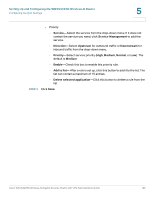Cisco WRVS4400N Administration Guide - Page 118
Configuring the QoS Settings, Setting Up and Configuring the WRVS4400N Wireless-N Router
 |
UPC - 745883574797
View all Cisco WRVS4400N manuals
Add to My Manuals
Save this manual to your list of manuals |
Page 118 highlights
Setting Up and Configuring the WRVS4400N Wireless-N Router Configuring the QoS Settings 5 • L2TP Passthrough-Layer 2 Tunneling Protocol is the similar to PPP but allows Layer 2 and the PPP session to terminate at different servers or locations. L2TP Passthrough is enabled by default. To disable L2TP Passthrough, select Disabled. STEP 3 Click Save. Configuring the QoS Settings This section describes how to configure the QoS settings of the router: • Managing Bandwidth on page 119 • Configuring QoS on page 121 • Configuring DSCP on page 122 QoS allows you to perform bandwidth management, by either rate control or priority. You can also configure the QoS Trust Mode and DSCP settings. Cisco WRVS4400N Wireless-N Gigabit Security Router with VPN Administration Guide 118