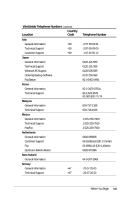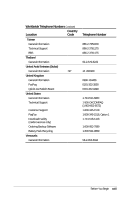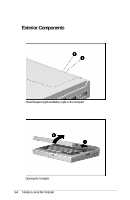Compaq LTE 5000 Compaq LTE 5000 Family of Personal Computers Beyond Setup - Page 23
Interior Components, Memory, Increasing RAM Memory
 |
View all Compaq LTE 5000 manuals
Add to My Manuals
Save this manual to your list of manuals |
Page 23 highlights
Interior Components Interior components vary by model, and some components are upgradable. To view information about your system components, double-click the System icon in Control Panel or run the View System Information (INSPECT) utility from the Compaq Diagnostics diskette. Refer to Chapter 11, "Running Compaq Diagnostics," for more information about running the View System Information utility. Memory The computer has an upgradable flash ROM BIOS. ROM (read only memory) is permanent memory in a chip on the computer system board. BIOS (Basic Input/Output System) is software in ROM that provides basic functionality for the computer. The computer has 256 or 512 Kbytes of cache memory, depending on the model. Cache memory is high-speed memory that stores the most recently used information in anticipation that it will be needed again by the microprocessor. This high-speed transfer of information improves overall system performance. The base amount of random access memory (RAM) in the computer is either 8 megabytes or 16 megabytes, depending on the model. You can view the amount of RAM memory either by running Computer Setup or by double-clicking the System icon in Control Panel, then clicking the General tab. RAM is where the computer temporarily stores open files and program information and carries out commands. Information in RAM that has not been saved to a storage medium, such as the hard drive, is lost when power to the computer is turned off. Increasing RAM Memory You can increase the amount of RAM memory by adding a memory expansion board, available in 8, 16, 32, and 64 megabyte sizes. Refer to Chapter 9, "Installing an Optional Memory Expansion Board," for procedures to add a memory expansion board. Taking a Look at the Computer 1-3