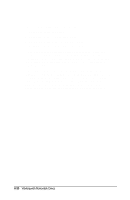Compaq LTE 5000 Compaq LTE 5000 Family of Personal Computers Beyond Setup - Page 93
Using Additional Hard Drives, Using LTE 5000 Hard Drives
 |
View all Compaq LTE 5000 manuals
Add to My Manuals
Save this manual to your list of manuals |
Page 93 highlights
Using Additional Hard Drives The computer can support up to four hard drives-two in the computer and two in the expansion base MultiBays. A variety of optional LTE 5000 hard drives are available. Some LTE Elite hard drives can also be used with limitations that are described later in this section. IMPORTANT: The original LTE 5000 hard drive preinstalled in the dedicated hard drive bay contains software necessary to access many resources. Those resources will not be available if you start (boot) the computer from a drive other than the original (or specially prepared) hard drive. The original hard drive with the preinstalled software has "LTE 5000" printed on the label. IMPORTANT: Before inserting or removing a drive, be sure you have read the cautions under "Caring for Removable Drives" earlier in this chapter. Using LTE 5000 Hard Drives To use an optional LTE 5000 hard drive, follow the steps described earlier in this chapter to insert the drive into one of the MultiBays. Start (boot) the computer from the original LTE 5000 hard drive in the dedicated hard drive bay. NOTE: If you want to start the computer from the optional hard drive, you must partition and format it as a bootable drive. You must also copy to it the LTE 5000 software that is necessary to operate the computer and access computer features. Using LTE Elite Hard Drives The hard drive controller in the computer and in the expansion bases each support a primary hard drive and a secondary hard drive. Some later-model LTE Elite hard drives have secondary-drive capability, which means they can be used in a primary or a secondary drive bay. They can be used in any of the MultiBays to store and transfer data files. LTE Elite hard drives that do not have secondary-drive capability must be used in a primary drive bay only. 6-26 Working with Removable Drives