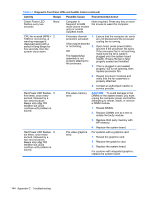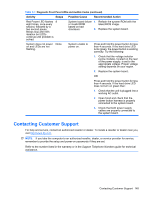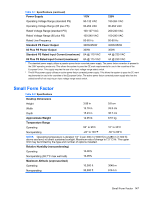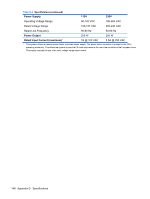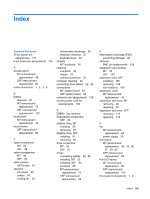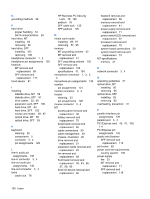Compaq dx2810 Service Reference Guide: HP Compaq dx2810 and dx2818 Business PC - Page 159
MT illustrated, electrostatic discharge ESD
 |
View all Compaq dx2810 manuals
Add to My Manuals
Save this manual to your list of manuals |
Page 159 highlights
Index Symbols/Numerics 24-pin power pin assignments 131 4-pin power pin assignments 134 A access panel MT removal and replacement 38 SFF removal and replacement 84 audio connectors 1, 2, 3, 4 B battery disposal 35 MT removal and replacement 75 SFF removal and replacement 122 bezel blank MT removal and replacement 40 bezel blanks SFF removal and replacement 86 C cable connections MT 50 SFF 88 cable management MT 49 SFF 87 cable pinouts SATA data 24 cautions AC power 26 cables 34 cooling fan 33 electrostatic discharge 28 keyboard cleaning 32 keyboard keys 33 chassis MT illustrated 26 cleaning computer 32 mouse 33 safety precautions 32 computer cleaning 32 connecting drive cables 52, 90 connections MT system board 50 SFF system board 88 connector pin assignments 128 country power cord set requirements 136 D DIMMs. See memory disassembly preparation SFF 83 diskette drive, MT installing 59 removing 57 diskette drive, SFF installing 97 removing 95 drive connectors MT 54 SFF 91 drives connecting cables 52, 90 installing, MT 52 installing, SFF 90 locations 89 MT removal and replacement 51 SFF removal and replacement 89 E electrostatic discharge (ESD) preventing damage 29 ethernet BNC pin assignments 128 expansion card sockets MT 45 SFF 109 expansion card, SFF installing 109 removing 109 slot locations 109 expansion cards MT removal and replacement 45 expansion slot cover, MT removing 46 replacing 48 expansion slot cover, SFF removing 110 replacing 112 F fan MT removal and replacement 68 power supply 33 front bezel MT removal and replacement 39, 43, 56, 57, 59, 60 SFF removal and replacement 85 front I/O device MT removal and replacement 66 SFF removal and replacement 114 front panel components 1, 2 Index 149