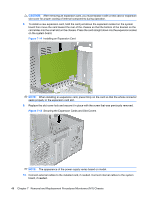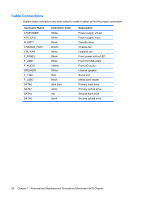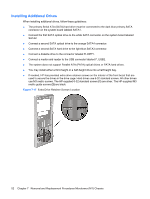Compaq dx2810 Service Reference Guide: HP Compaq dx2810 and dx2818 Business PC - Page 61
Drives, Drive Positions, Computer Setup F10 Utility Guide
 |
View all Compaq dx2810 manuals
Add to My Manuals
Save this manual to your list of manuals |
Page 61 highlights
Drives Drive Positions NOTE: The appearance of the front bezel may vary. Figure 7-16 Drive Positions 1 Two 5.25-inch external drive bays for optional drives (optical drive shown) 2 One 3.5-inch external drive bay for optional drive (diskette drive shown) 3 Primary 3.5-inch internal hard drive bay 4 Secondary 3.5-inch internal hard drive bay for optional hard drive To verify the type, size, and capacity of the storage devices installed in the computer, run Computer Setup. Refer to the Computer Setup (F10) Utility Guide for more information. Drives 51

Drives
Drive Positions
NOTE:
The appearance of the front bezel may vary.
Figure 7-16
Drive Positions
1
Two 5.25-inch external drive bays for optional drives (optical
drive shown)
2
One 3.5-inch external drive bay for optional drive (diskette drive
shown)
3
Primary 3.5-inch internal hard drive bay
4
Secondary 3.5-inch internal hard drive bay for optional hard
drive
To verify the type, size, and capacity of the storage devices installed in the computer, run Computer
Setup. Refer to the
Computer Setup (F10) Utility Guide
for more information.
Drives
51