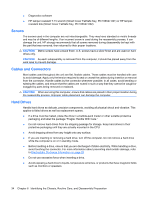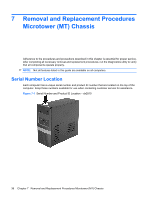Compaq dx2810 Service Reference Guide: HP Compaq dx2810 and dx2818 Business PC - Page 49
Front Bezel, Preparation for Disassembly, on Access Panel
 |
View all Compaq dx2810 manuals
Add to My Manuals
Save this manual to your list of manuals |
Page 49 highlights
Front Bezel 1. Prepare the computer for disassembly (Preparation for Disassembly on page 37). 2. Remove the access panel (Access Panel on page 38). 3. Press outward on the three latches on the right side of the bezel (1), then rotate the right side of the bezel off the chassis (2) followed by the left side. Figure 7-4 Removing the Front Bezel - dx2810 Figure 7-5 Removing the Front Bezel - dx2818 NOTE: The appearance of the front bezel may vary. To reinstall the front bezel, reverse the removal procedure. Front Bezel 39

Front Bezel
1.
Prepare the computer for disassembly (
Preparation for Disassembly
on page
37
).
2.
Remove the access panel (
Access Panel
on page
38
).
3.
Press outward on the three latches on the right side of the bezel
(1)
, then rotate the right side of
the bezel off the chassis
(2)
followed by the left side.
Figure 7-4
Removing the Front Bezel – dx2810
Figure 7-5
Removing the Front Bezel – dx2818
NOTE:
The appearance of the front bezel may vary.
To reinstall the front bezel, reverse the removal procedure.
Front Bezel
39