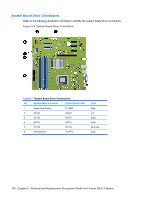Compaq dx7500 Service Reference Guide: HP Compaq dx7500 Business PC - Page 114
Lowering the Drive Cage
 |
View all Compaq dx7500 manuals
Add to My Manuals
Save this manual to your list of manuals |
Page 114 highlights
8. Secure the optical drive by fastening two retainer screws through the holes in the right side of the drive cage into the corresponding holes in the right side of the optical drive (2). NOTE: Extra retainer screws are provided on the front of the chassis under the hard drive cage. The M3 metric retainer screws for optical drives are black. Refer to Installing Additional Drives on page 98 for an illustration of the retainer screws location. Figure 8-12 Installing the Optical Drive 9. Push in the latch holding the drive cage upright (1) and lower the drive cage all the way down (2). Figure 8-13 Lowering the Drive Cage 10. Connect the SATA data cable to the red system board connector labeled SATA4. 104 Chapter 8 Removal and Replacement Procedures Small Form Factor (SFF) Chassis