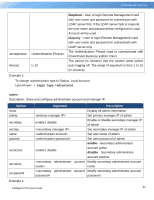CyberPower PDU41102 User Manual 2 - Page 90
Choose the time zone in GMT Greenwich Mean Time.
 |
View all CyberPower PDU41102 manuals
Add to My Manuals
Save this manual to your list of manuals |
Page 90 highlights
Commad Line Interface status name act time date week oltnum delete The Parameters of minutes 1| 2| 3| ...... |59 enable | disable Modify schedule status Modify shedule name. on | off | reboot | delayon | Control the action of outlet. delayoff | delayreboot Set schedule time. Set schedule date. Mon | Tue | Wed | Thu | Fri | Sat | Set schedule week. Sun 1 | 2 |...| outlet number| b1| b2 | all Set the outlet number of schedule. Delete the schedule. Example 1: To display schedules of the device CyberPower > schedule show date Description: Show and configure timezone, date format, date, time. Option show Argument Description Display system date information timezone Choose the time zone in GMT (Greenwich Mean Time). format yyyy mm dd time mm/dd/yyyy | yyyy/mm/dd | dd.mm.yyyy | mmm-dd-yy | Set system date format dd-mmm-yy | yyyy-mm-dd Set year of system date by AD. Set month of system date. Set day of month. Set system time. Example 1: To define timezone offset as +08:00 CyberPower > date timezone +0800 Example 2: To define the date as March 21, 2015 CyberPower > date yyyy 2015 mm 3 dd Intelligent PDU User Guide 88