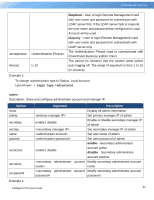CyberPower PDU41102 User Manual 2 - Page 94
ldaplocal, enable, disable
 |
View all CyberPower PDU41102 manuals
Add to My Manuals
Save this manual to your list of manuals |
Page 94 highlights
Commad Line Interface secretphrase timeout 1~10 ldaplocal-User to login Remote Management Card with user name and password for authenticate with LDAP server first. If the LDAP server fails to respond, the user name and password that configured in Local Account will be used. ldaponly-User to login Remote Management Card with user name and password for authenticate with LDAP server only. The Authentication Phrase used to communicate with PowerPanel Business Edition Client The period (in minutes) that the system waits before auto logging off. The range of argument is from 1 to 10 (in minutes). Example 1: To change authentication type to Radius, Local Account CyberPower > login type radiuslocal admin Description: Show and configure administrator account and manager IP. Option show primip secmipac secmip name passwd secacctac secname secpasswd Example 1: Argument Description Display all admin information Set primary manager IP of admin enable | disable Enable or disable secondary manager IP of admin Set secondary manager IP of admin Set user name of admin Set user password of admin enable-Secondary administrator enable | disable account active. disable-Secondary administrator account inactive. name password Intelligent PDU User Guide 92