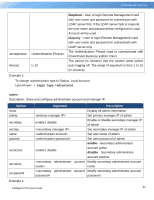CyberPower PDU41102 User Manual 2 - Page 91
date time 13:45:12, ntp access enable, ntp priip 192.168.26.22, ntp update now
 |
View all CyberPower PDU41102 manuals
Add to My Manuals
Save this manual to your list of manuals |
Page 91 highlights
Commad Line Interface Example 3: To define the time as 13:45:12 CyberPower > date time 13:45:12 ntp Description: Show and configure NTP server IP, NTP update interval time. Option show access priip secip update Argument enable | disable now | 1-8760 Description Display all NTP information If enable was set, System will set date and time from NTP server. Set the IP address/domain name of primary NTP servers Set the IP address/domain name of secondary NTP servers now-Choose Update right now to update immediately. 1-8760-Set the frequency to update the date and time from NTP server. Example 1: To enable NTP server define date and time CyberPower > ntp access enable Example 2: To setup primary NTP server IP as "192.168.26.22" CyberPower > ntp priip 192.168.26.22 Example 3: To update time by NTP immediately CyberPower > ntp update now sys Description: Show and configure identification of the device. Option show name Argument Description Display all system information Set name of the equipment. location Set the location of power equipment. Intelligent PDU User Guide 89