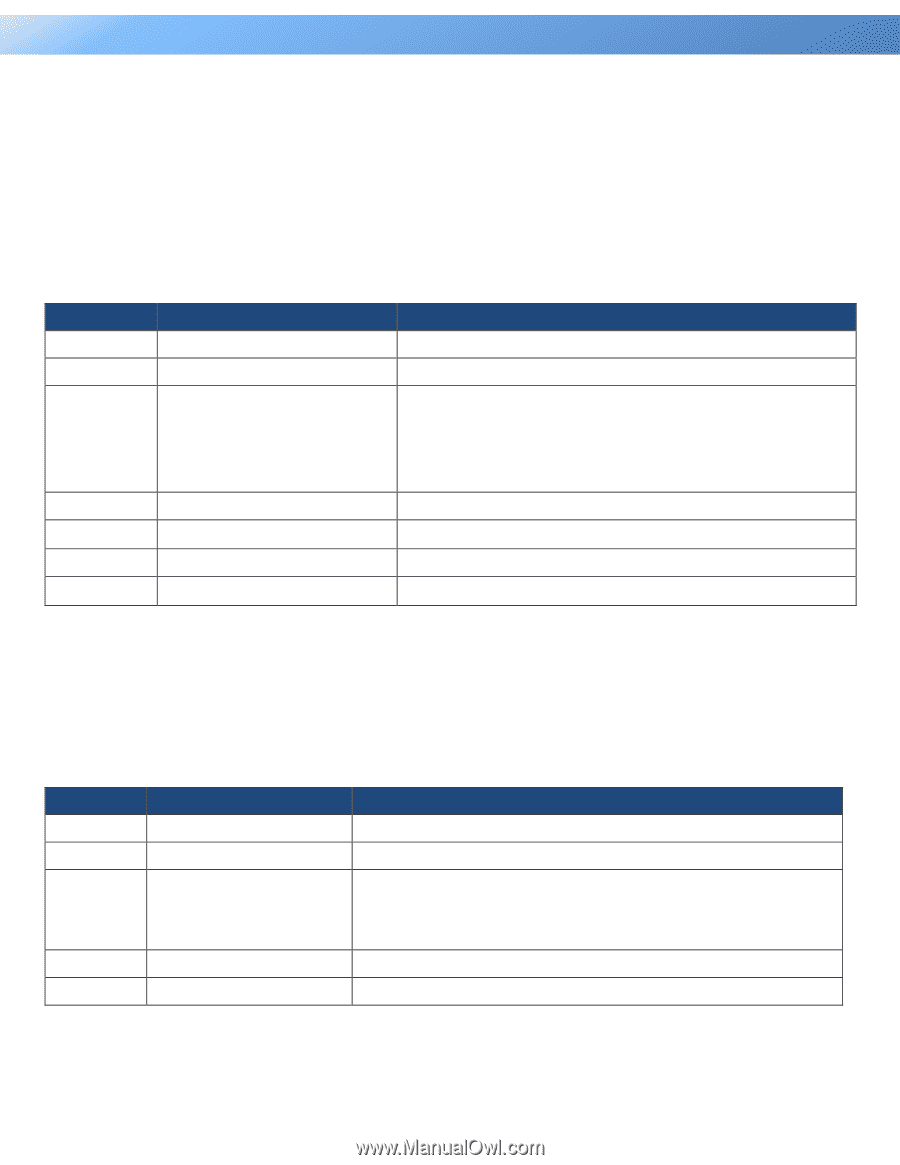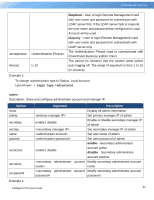CyberPower PDU41102 User Manual 2 - Page 99
Disable, dc=cyber,dc=com, cyber.com, tcpip dhcp disable ip 192.168.26.33, tcpip6 manualip 2001:cdba:
 |
View all CyberPower PDU41102 manuals
Add to My Manuals
Save this manual to your list of manuals |
Page 99 highlights
Commad Line Interface LDAP SSL: Disable Port: 389 Base DN: dc=cyber,dc=com Login Attribute: cn AD Domain: cyber.com tcpip Description: Show and configure IPv4 IP, netmask, gateway, DNS. Option show dhcp Argument enable | disable dns manual | auto ip netmask gateway dnsip Description Display all IPv4 information Enable or disable DHCP Auto-Obtain DNS Address from DHCP when DHCP enable Manual-Obtain DNS Address by manual when DHCP enable. Set IP Address of system Set netmask of system Set gateway of system Set DNS of system Example 1: To disable DHCP and define IP address to 192.168.26.33 CyberPower > tcpip dhcp disable ip 192.168.26.33 tcpip6 Description: Show and configure status of IPv6 router control, IPv6 manual IP. Option Argument Description show Display all IPv6 information access enable | disable Enable or disable IPv6 service. The IPv6 address is assigned through the method (Stateless routerctrl enable | disable Address Autoconfiguration, Stateless DHCPv6 or Stateful DHCPv6) which is decided by router setting. manual enable | disable Enable or disable IPv6 manual ip. ip Set manual IPv6 ip. Example 1: To define IPv6 manual IP address then show the information of IPv6 CyberPower > tcpip6 manualip 2001:cdba:0:0:0:0:3257:9652 show Intelligent PDU User Guide 97