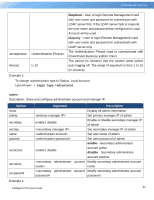CyberPower PDU41102 User Manual 2 - Page 93
month, local, radiuslocal, radiusonly
 |
View all CyberPower PDU41102 manuals
Add to My Manuals
Save this manual to your list of manuals |
Page 93 highlights
Commad Line Interface The parameters of month: Jan | Feb | Mar | Apr | May | Jun | Jul | Aug | Sep | Oct | Nov | Dec Example 1: Manual set Daylight Saving Time CyberPower > dst type manual Start time (0~23): 2 Start week of month: second Start day of week: Sun Start month: Mar End time (0~23): 2 End week of month: first End day of week: Sun End month: Nov Example 2: To view DST setting CyberPower > dst show DST: Manual DST Date Time Start: 02:00, the second Sunday of Mar End: 02:00, the first Sunday of Nov login Description: Show and configure authentication for login. Option show Argument local | radiuslocal | type radiusonly | ldaplocal | ldaponly Intelligent PDU User Guide Description Display all login information local-User to login Remote Management Card with user name and password that configured in Local Account. radiuslocal-User to login Remote Management Card with user name and password for authenticate with RADIUS server first. If the RADIUS server fails to respond, the user name and password that configured in Local Account will be used. radiusonly-User to login Remote Management Card with user name and password for authenticate with RADIUS server only. 91