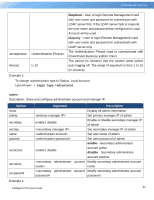CyberPower PDU41102 User Manual 2 - Page 97
radius pri show, radius sec show, radius add 192.168.203.55 testsecret 150
 |
View all CyberPower PDU41102 manuals
Add to My Manuals
Save this manual to your list of manuals |
Page 97 highlights
Commad Line Interface pri sec add add priip secip priport secport prisecret secsecret pridel secdel show Display primary/secondary Radius server information. Add radius server then input radius server IP/Secret/Port appear later on. Add radius server information including server IP/Secret/Port at one time. Set the IP address of primary/secondary RADIUS server. Set the UDP port which is used by the primary/secondary Radius server. Set the shared secret of primary/secondary Radius server. Delete primary/secondary Radius server Example 1: To view primary radius server information CyberPower > radius pri show Server IP: 192.168.26.33 Server Secret: testsecret Server Port: 1826 Example 2: To view secondary radius server information CyberPower > radius sec show Server IP: 192.168.30.58 Server Secret: testsecret2 Server Port: 1508 Enter the following command to add Radius server information configuration with a single command: radius add For example: CyberPower > radius add 192.168.203.55 testsecret 150 Note: This single command could not be executed successfully if there are two Radius servers to be set already. ldap Description: Show and configure information of LDAP server. Intelligent PDU User Guide 95