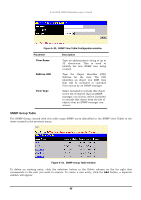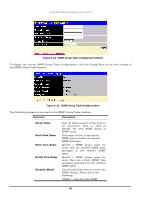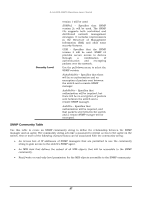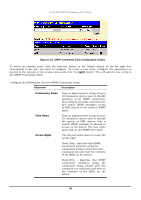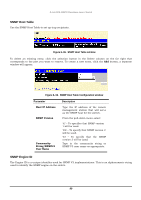D-Link 3250TG Product Manual - Page 108
Monitoring
 |
UPC - 790069250682
View all D-Link 3250TG manuals
Add to My Manuals
Save this manual to your list of manuals |
Page 108 highlights
D-Link DES-3250TG Standalone Layer 2 Switch Figure 6- 67. SNMP Engine ID Configuration window To change the Engine ID, type the new Engine ID in the space provided and click the Apply button. Monitoring The DES-3250TG provides extensive network monitoring capabilities that can be viewed under the Monitoring menu. The menu consists of the following folders and screens: Port Utilization, Packets, Errors, Size, MAC Address, IGMP Snooping Group, IGMP Snooping Forwarding, VLAN Status, Router Port, and Port Access Control. See below for further description. Port Utilization The Utilization window shows the percentage of the total available bandwidth being used on the port. To view port utilization, click on the Monitoring folder and then the Port Utilization link: Figure 6- 68. Utilization window Click the port on the front panel display that you want to display port utilization. The following fields can be set: Parameter Description Time Interval [1s ] Select the desired setting between 1s and 60s, where "s" stands for 100