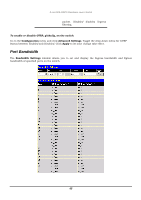D-Link 3250TG Product Manual - Page 69
Modify 802.1Q Static VLAN window, Parameter, Description
 |
UPC - 790069250682
View all D-Link 3250TG manuals
Add to My Manuals
Save this manual to your list of manuals |
Page 69 highlights
D-Link DES-3250TG Standalone Layer 2 Switch To edit an existing 802.1Q VLAN, click the corresponding pointer icon in the Modify column on the 802.1Q Static VLANs window. The following window will open: Figure 6- 26. (Modify) 802.1Q Static VLAN window The following fields can then be set in either of the two 802.1Q Static VLAN windows: Parameter Description VLAN ID (VID) VLAN Name Advertisement Allows the entry of a VLAN ID in the Add window, or displays the VLAN ID of an existing VLAN in the Modify window. VLANs can be identified by either the VID or the VLAN name. Allows the entry of a name for the new VLAN in the Add window, or for editing the VLAN name in the Modify window. Advertising can be enabled or disabled using this pull-down menu. Advertising allows members to join this VLAN through GVRP. Port Allows an individual port to be specified as member of a VLAN. Tagged/None None Allows an individual port to be specified as Tagging. A check in the Tagged field specifies the port as a Tagging member of the VLAN. When an untagged packet is transmitted by the port, the packet header is changed to include the 32-bit tag associated with the VID (VLAN Identifier - see below). When a tagged packet exits the port, the packet header is unchanged. Allows an individual port to be 61