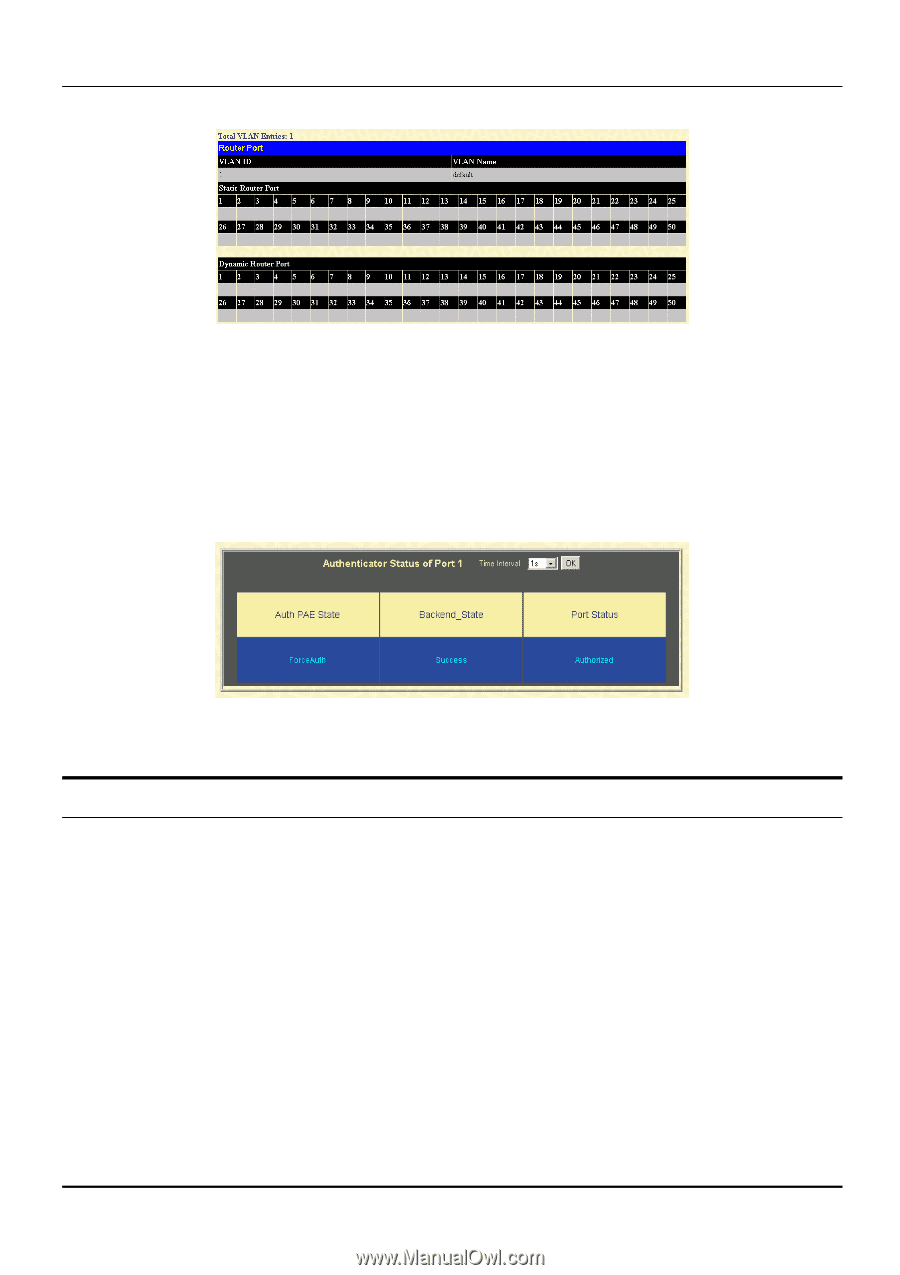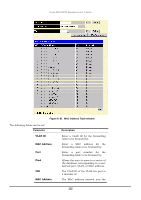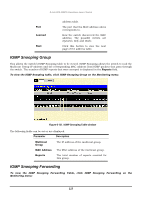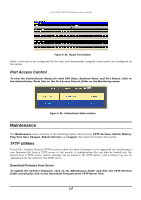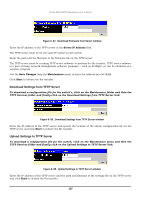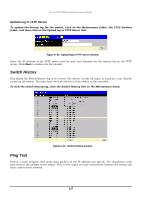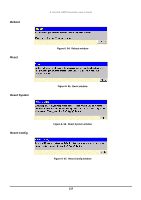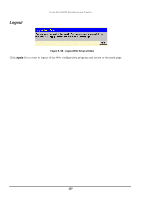D-Link 3250TG Product Manual - Page 123
Maintenance
 |
UPC - 790069250682
View all D-Link 3250TG manuals
Add to My Manuals
Save this manual to your list of manuals |
Page 123 highlights
D-Link DES-3250TG Standalone Layer 2 Switch Figure 6- 85. Router Port window Static router ports are configured by the user and dynamically assigned router ports are configured by the switch. Port Access Control To view the Authenticator Status for Auth PAE State, Backend State, and Port Status, click on the Authenticator State link on the Port Access Control folder on the Monitoring menu: Figure 6- 86. Authenticator Status window Maintenance The Maintenance menu consists of the following folders and screens: TFTP Services, Switch History, Ping Test, Save Changes, Reboot Services, and Logout. See below for further description. TFTP Utilities Trivial File Transfer Protocol (TFTP) services allow the switch firmware to be upgraded by transferring a new firmware file from a TFTP server to the switch. A configuration file can also be loaded into the switch from a TFTP server, switch settings can be saved to the TFTP server, and a history log can be uploaded from the switch to the TFTP server. Download Firmware from Server To update the switch's firmware, click on the Maintenance folder and then the TFTP Services folder and finally click on the Download Firmware from TFTP Server link: 115