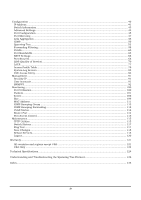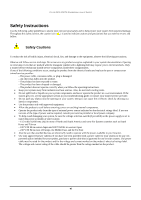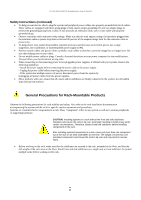Table of Contents
Introduction
..........................................................................................................................................
1
Features
.............................................................................................................................................
1
Ports
................................................................................................................................................
1
Performance Features
.........................................................................................................................
1
Traffic Classification and Prioritization
.............................................................................................
2
Management
....................................................................................................................................
2
Fast Ethernet Technology
...................................................................................................................
3
Gigabit Ethernet Technology
...............................................................................................................
3
Unpacking and Setup
............................................................................................................................
4
Unpacking
..........................................................................................................................................
4
Installation
.........................................................................................................................................
4
Desktop or Shelf Installation
............................................................................................................
4
Rack Installation
..............................................................................................................................
5
Power on
.............................................................................................................................................
6
Power Failure
...................................................................................................................................
6
Identifying External Components
..........................................................................................................
7
Front Panel
.........................................................................................................................................
7
Rear Panel
..........................................................................................................................................
7
Side Panels
.........................................................................................................................................
8
Gigabit Combo Ports
...........................................................................................................................
8
LED Indicators
...................................................................................................................................
9
Connecting The Switch
........................................................................................................................
10
Switch to End Node
..........................................................................................................................
10
Switch to Hub or Switch
...................................................................................................................
10
10BASE-T Device
...........................................................................................................................
11
100BASE-TX Device
.......................................................................................................................
11
Switch Management and Operating Concepts
.....................................................................................
12
Local Console Management
..............................................................................................................
12
Diagnostic (console) port (RS-232 DCE)
..........................................................................................
12
Switch IP Address
.............................................................................................................................
13
SNMP
...............................................................................................................................................
14
MIBs
.................................................................................................................................................
15
Packet Forwarding
............................................................................................................................
16
802.1w Rapid Spanning Tree
............................................................................................................
16
Link Aggregation
...............................................................................................................................
17
VLANs
..............................................................................................................................................
18
IP Addresses
.....................................................................................................................................
23
Internet Protocols
.............................................................................................................................
26
Packet Headers
.................................................................................................................................
30
Web-Based Switch Management
..........................................................................................................
35
Introduction
.....................................................................................................................................
35
Before You Start
...............................................................................................................................
35
Getting Started
.................................................................................................................................
35
Configuring the Switch
.....................................................................................................................
36
User Accounts Management
...........................................................................................................
36
Save Changes
.................................................................................................................................
37
Using Web-Based Management
.........................................................................................................
38
iii