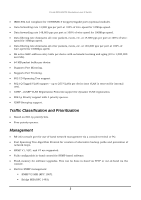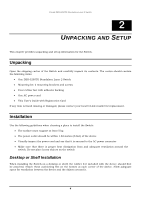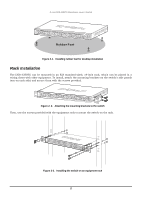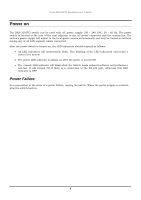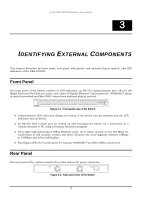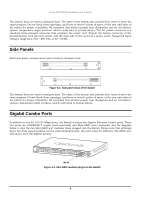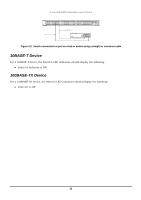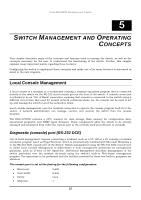D-Link 3250TG Product Manual - Page 15
Identifying External Components
 |
UPC - 790069250682
View all D-Link 3250TG manuals
Add to My Manuals
Save this manual to your list of manuals |
Page 15 highlights
D-Link DES-3250TG Standalone Layer 2 Switch 3 IDENTIFYING EXTERNAL COMPONENTS This chapter describes the front panel, rear panel, side panels, and optional plug-in module, and LED indicators of the DES-3250TG. Front Panel The front panel of the Switch consists of LED indicators, an RS-232 communication port, 48 (10/100 Mbps) Ethernet/Fast Ethernet ports, and a pair of Gigabit Ethernet Combo ports for 1000BASE-T (plugin module provided) and Mini GBIC connections (optional plug-in module). Figure 3-1. Front panel view of the Switch ● Comprehensive LED indicators display the status of the switch and the network (see the LED Indicators section below). ● An RS-232 DCE console port for setting up and managing the switch via a connection to a console terminal or PC using a terminal emulation program. ● Forty-eight high-performance NWay Ethernet ports, all of which operate at 10/100 Mbps for connections to end stations, servers and hubs. All ports can auto-negotiate between 10Mbps or 100Mbps and full or half duplex. ● Two Gigabit Ethernet Combo ports for making 1000BASE-T and Mini GBIC connections. Rear Panel The rear panel of the switch consists of two fans and an AC power connector. Figure 3-2. Rear panel view of the Switch 7