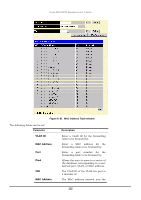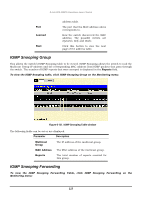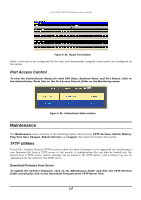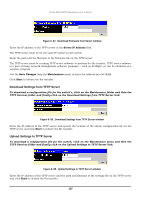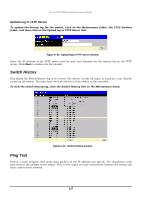D-Link 3250TG Product Manual - Page 121
IGMP Snooping Group, IGMP Snooping Forwarding
 |
UPC - 790069250682
View all D-Link 3250TG manuals
Add to My Manuals
Save this manual to your list of manuals |
Page 121 highlights
D-Link DES-3250TG Standalone Layer 2 Switch Port Learned Next address table. The port that the MAC address above corresponds to. How the switch discovered the MAC address. The possible entries are Dynamic, Self, and Static. Click this button to view the next page of the address table. IGMP Snooping Group This allows the switch's IGMP Snooping table to be viewed. IGMP Snooping allows the switch to read the Multicast Group IP address and the corresponding MAC address from IGMP packets that pass through the switch. The number of IGMP reports that were snooped is displayed in the Reports field. To view the IGMP Snooping table, click IGMP Snooping Group on the Monitoring menu: Figure 6- 82. IGMP Snooping Table window The following fields can be set or are displayed. Parameter Description Multicast Group MAC Address Reports The IP address of the multicast group. The MAC address of the multicast group. The total number of reports received for this group. IGMP Snooping Forwarding To view the IGMP Snooping Forwarding Table, click IGMP Snooping Forwarding on the Monitoring menu: 113