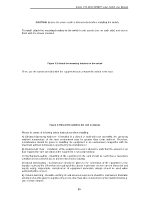D-Link DSS-200G-28MP Product Manual - Page 22
Flashing Green
 |
View all D-Link DSS-200G-28MP manuals
Add to My Manuals
Save this manual to your list of manuals |
Page 22 highlights
D-Link DSS-200G MP/MPP series Switch User Manual Solid Orange An active link operating at 100 Mbps on the port. Flashing Orange The port is transmitting data at 100 Mbps. Off There is no active link on the port. Solid Green An active link operating at 1000 Mbps on the port. Flashing Green The port is transmitting data at 1000 Mbps. PoE LED (Ports 1- 24): Ports 1-8 comply with 802.3bt and can supply up to 90 W power to the powered devices (PD). Ports 9-24 comply with 802.3at/af and can supply up to 30 W/15 W power to the powered devices (PD). The Port LED can be switched between the PoE mode and Link Mode. When in PoE Mode, the Port LED has the following states: LED Description Solid Green A PD is connected and consumes power from the Switch. Flashing Green The port is transmitting power to the PD. Off There is no PD connected to the port. DIP Switch: The DIP switch is a convenient mechanism to enable or disable the advanced functions of the Switch. The DIP switch is turned off by default. The following describes the functions of the 5 switches: LED Description QoS If the QoS switch is enabled, incoming packets of the controlled ports (ports 1-24) are forwarded according to the port priority based on the assigned port number (with Port 1 having the highest priority). Extend If the PoE Extend switch is enabled, the enabled PoE ports (ports 1-8) can power devices with 20 W through a 250-meter network cable (Cat 5e or above) at a speed of up to 10 Mbps. Isolation If the Isolation switch is enabled, the LAN ports (ports 1-24) will be isolated from one another. The LAN ports can only communicate with the uplink SFP ports. PD-Alive If the PD-Alive is enabled, the PoE ports (ports 1-24) can detect whether the connected PDs are alive and automatically reboot the connected PDs once they become unresponsive. STP If the STP switch is enabled, the STP function is enabled on the uplink ports (ports 25-28). Network connectivity can be automatically restored through redundant paths in case of a link failure. 17