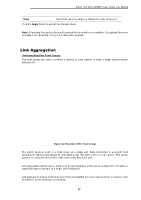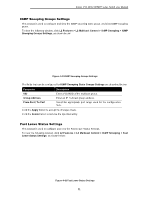D-Link DSS-200G-28MP Product Manual - Page 71
Loopback Detection Port Settings, Enabled VLAN ID List
 |
View all D-Link DSS-200G-28MP manuals
Add to My Manuals
Save this manual to your list of manuals |
Page 71 highlights
D-Link DSS-200G MP/MPP series Switch User Manual Figure 4-36 Loopback Detection window The fields that can be configured for Loopback Detection Global Settings are described below: Parameter Loopback Detection State Trap State Enabled VLAN ID List Description Select to enable or disable loopback detection. The default is Disabled. Select to enable or disable the loopback detection trap state. The default is Disabled. This is the range of VLANs that Loopback Detection is enabled on. The range is from 1 to 4094. (Fill in when Mode is set to VLAN-based) Action Function Version Mode Time Interval (5-300) Recover Time (0, 20-600) Address type The action to perform when a CTP packet is detected on a port. The actions are as follows: Shutdown: shut the port down. None: perform no action. Discarding: blocking port. This is the version of Loopback Detection software running on the switch. This is the Loopback Detection mode running on the switch. The modes are: Port-based: perform port-based Loopback Detection VLAN-based: perform VLAN-based Loopback Detection. Set a Loop detection Interval between 5 and300 seconds. The default is 10seconds. Time allowed (in seconds) for recovery when a Loopback is detected. The Loop Detection Recover Time can be set at 0 seconds, or 20 to 600 seconds. Entering 0 will disable the Loop Detection Recover Time. The default is 60 seconds. Set a Loop detection packet use multicast or broadcast Click the Apply button to accept the changes made. The fields that can be configured for Loopback Detection Port Settings are described below: Parameter From Port / To Port Description Select the appropriate port range used for the configuration here. 66