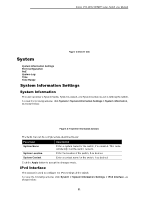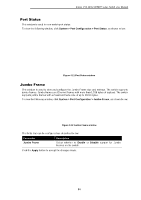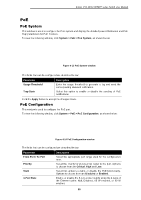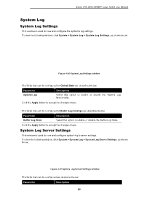D-Link DSS-200G-28MP Product Manual - Page 41
PD Alive, System > PoE > PD Alive Configuration
 |
View all D-Link DSS-200G-28MP manuals
Add to My Manuals
Save this manual to your list of manuals |
Page 41 highlights
D-Link DSS-200G MP/MPP series Switch User Manual Power Limit 4-Pair State Max Wattage (1000-30000) Time Range Note: For the Null option, specify the Power Limit level or enter the Max Wattage as described below manually. The 60 W and 90 W options are only available for models and the respective ports that support 802.3bt. Select the power management mode for the PoE ports. Options to choose from are Auto, Class 1, Class 2, Class 3, and Class 4. Auto means 30,000, Class 1 means 4000, Class 2 means 7000, Class 3 means 16000, and Class 4 means 30,000 mW power limit. Enable or disable the 8-core power supply using the 4 pairs of the Ethernet cable: Null, Disabled, 60 W enabled, or 90 W enabled. Note: For the Null option, specify the Power limit level or enter the Max Wattage below manually. When selecting Auto in the Mode drop-down list, this option appears. Tick the check box and enter the maximum wattage of power that can be provisioned to the auto-detected PD. If the value is not entered, the class of the PD automatically determines the maximum wattage which can be provisioned. The valid range for maximum wattage is between 1000 mW and 30000 mW. Select the Time range from the drop down list. Note: The Time range drop down menu will only have available options if a time range has been created. Click the Delete Time Range button to clear the setting in the corresponding Time Range field. Click the Apply button to accept the changes made. Note: The Max Wattage option will only be available if the check box next to the input field is enabled. When enabled, the Power Limit drop down menu will not be available. Note: If the switch failed to supply power to the IEEE 802.3at/bt PD (Powered Device): 1. Check if the PD connected to the port supports the IEEE 802.3at/bt standard. 2. Manually configure the corresponding port's power limit value to 30, 60 or 90 Watts according to the port's PoE capability. PD Alive This window is used to configure the PD Alive function for PDs connected to the PoE ports. The ping function is used to check if PDs, connected to the PoE ports, are active or not. When PDs appear to be inactive, the specified action (Reboot, Notify, or Both) will be taken. To view the following window, click on the System > PoE > PD Alive Configuration enters the navigation menu: 36