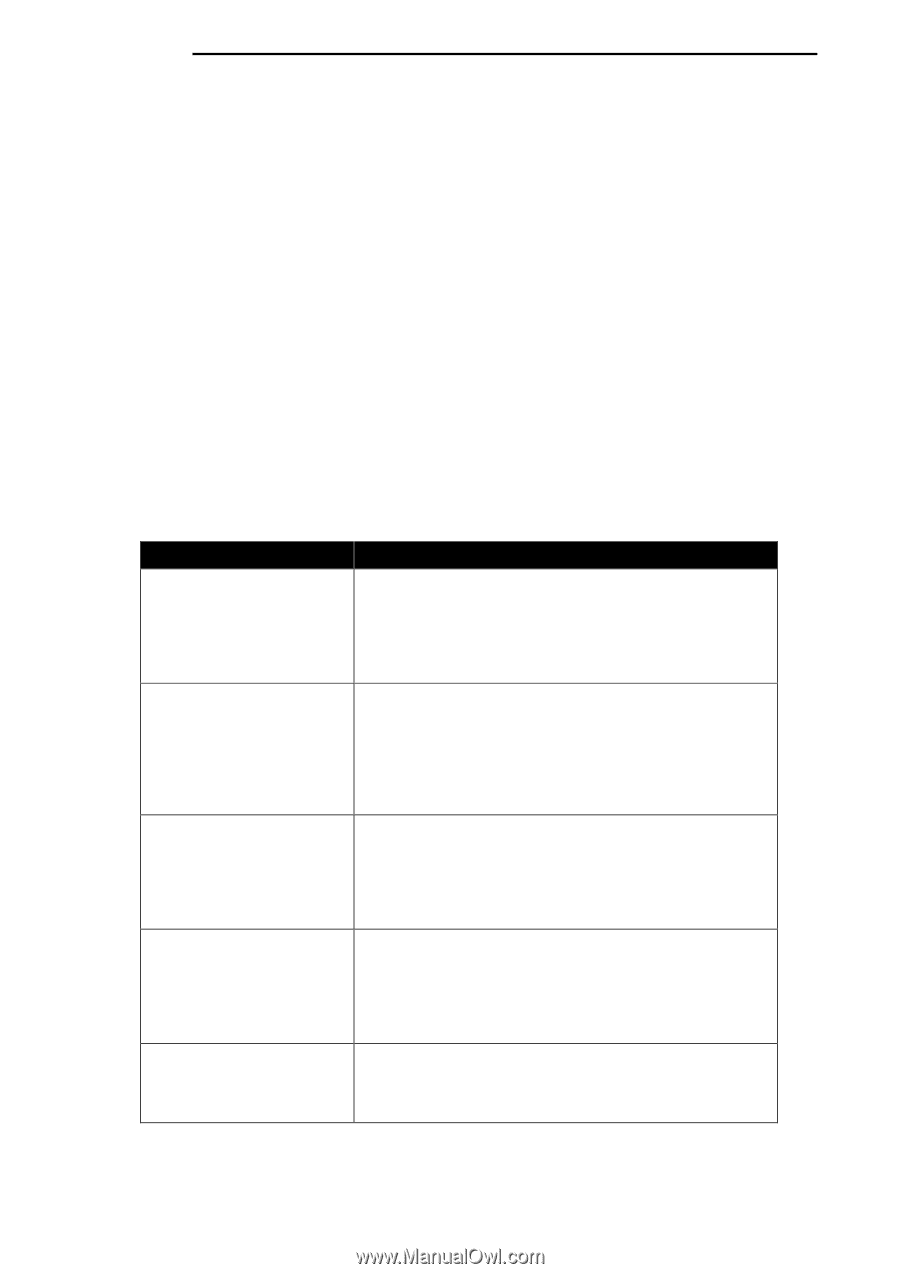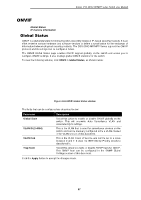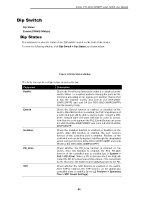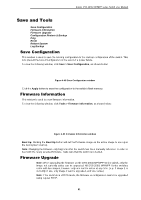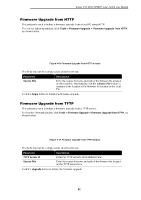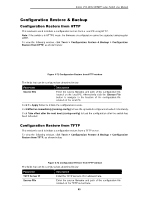D-Link DSS-200G-28MP Product Manual - Page 94
Dip Switch, Dip Status
 |
View all D-Link DSS-200G-28MP manuals
Add to My Manuals
Save this manual to your list of manuals |
Page 94 highlights
D-Link DSS-200G MP/MPP series Switch User Manual Dip Switch Dip Status Extend (250M@10Mbps) Dip Status This window is to view the status of the DIP switch located on the front of the device. To view the following window, click Dip Switch > Dip Status, as shown below: Figure 4-65 Dip Status window The fields that can be configured are described below: Parameter PortPri Extend Isolation PD_Alive STP Description Check the Port Priority function is enabled or disabled on the switch. When it is enabled, packets entering the ports will be prioritized according to the ingress port number, that is, Port 1 has the highest priority and port 8 (for DSS-200G10MP/10MPP) and port 24 (for DSS-200G-28MP/28MPP) has the lowest priority. Check the Extend function is enabled or disabled on the switch. After this function is enabled, the PoE long distance of a controlled port will be able to supply power through a 250meter network cable (20 watts with Cat 5e cable or above). Note that the ports support this PoE Extend feature are ports 1-4 of DSS-200G-10MP/10MPP and ports 1-8 of DSS-200G28MP/28MPP. Check the Isolation function is enabled or disabled on the switch. After this function is enabled, the port isolation function of the controlled port is enabled. Packets on the controlled port can be forwarded only through the designated uplink port (port 9-10 for DSS-200G-10MP/10MPP and ports 25-28 for the DSS-200G-28MP/28MPP). Check whether the PD_Alive function is enabled on the switch. After this function is enabled, the Poe PD-alive function of the controlled port is enabled (go to System > PoE > PD Alive). When a PD is disconnected, the PoE will restart the PD for a maximum of three times. If the restart fails for the third time, the switch stops supplying power to the PD. Check whether the STP function is enabled on the switch. After STP is enabled, the STP function on the global and controlled ports is enabled (go to L2 Features > Spanning Tree > STP Global Settings). 89