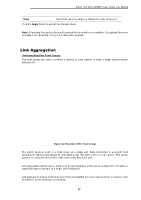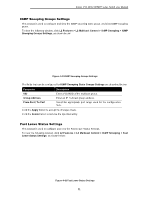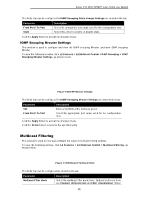D-Link DSS-200G-28MP Product Manual - Page 73
L2 Features > Link Aggregation, Delete Member Port
 |
View all D-Link DSS-200G-28MP manuals
Add to My Manuals
Save this manual to your list of manuals |
Page 73 highlights
D-Link DSS-200G MP/MPP series Switch User Manual All of the ports in the group must be members of the same VLAN, and their STP status, static multicast, traffic control; traffic segmentation and 802.1p default priority configurations must be identical. Further, the LACP aggregated links must all be of the same speed and should be configured as full duplex. Load balancing is automatically applied to the ports in the aggregated group, and a link failure within the group causes the network traffic to be directed to the remaining links in the group. The Spanning Tree Protocol will treat a link aggregation group as a single link, on the switch level. On the port level, the STP will use the port parameters of the Master Port in the calculation of port cost and in determining the state of the link aggregation group. If two redundant link aggregation groups are configured on the switch, STP will block one entire group; in the same way STP will block a single port that has a redundant link. NOTE: If any ports within the trunk group become disconnected, packets intended for the disconnected port will be load shared among the other linked ports of the link aggregation group. This window is used to view and configure the link aggregation settings. To view the following window, click L2 Features > Link Aggregation, as shown below: Figure 4-38 Link Aggregation window The fields that can be configured for Link Aggregation are described below: Parameter System Priority Load Balance Algorithm Description Select the System Priority, range from 1 to 65535. Select the Load Balance Algorithm here. Options to choose from are Source MAC, Destination MAC, Source Destination MAC, Source IP, Destination IP, Source Destination IP, Source L4 Port, Destination L4 Port and Source Destination L4 Port. System ID Enter the channel System number here. Click the Add button to add a new entry based on the information entered. Click the Delete Member Port button to remove the specific member port. Click the Delete Channel button to remove the specific entry. The fields that can be configured for Channel Group Information are described below: 68