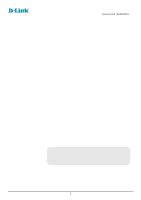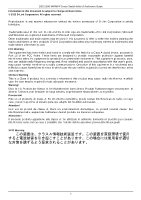DSS-200G MP/MPP Series Switch Web UI Reference Guide
iii
Table of Contents
1.
Introduction
.............................................................................................................................................................
1
Audience
......................................................................................................................................................................
1
Standard Mode and Surveillance Mode
.......................................................................................................................
1
Other Documentation
...................................................................................................................................................
2
Conventions
.................................................................................................................................................................
2
Notes, Notices, and Cautions
......................................................................................................................................
2
2.
Product Introduction
...............................................................................................................................................
3
DSS-200G-10MP
.........................................................................................................................................................
4
Front Panel
.............................................................................................................................................................
4
Rear Panel
..............................................................................................................................................................
7
DSS-200G-10MPP
.......................................................................................................................................................
7
Front Panel
.............................................................................................................................................................
7
Rear Panel
............................................................................................................................................................
10
DSS-200G-28MP
.......................................................................................................................................................
11
Front Panel
...........................................................................................................................................................
11
Rear Panel
............................................................................................................................................................
14
DSS-200G-28MPP
.....................................................................................................................................................
15
Front Panel
...........................................................................................................................................................
15
Rear Panel
............................................................................................................................................................
18
3.
Hardware Installation
............................................................................................................................................
19
Step1: Unpacking
.......................................................................................................................................................
19
Packing Contents
..................................................................................................................................................
19
Step2: Switch Installation
...........................................................................................................................................
19
Desktop or Shelf Installation
.................................................................................................................................
19
Rack Installation
...................................................................................................................................................
19
Step 3: Plugging in the AC Power Cord
.....................................................................................................................
21
Power Failure
........................................................................................................................................................
21
Grounding the Switch
...........................................................................................................................................
21
Connecting the Alarm Cable
.................................................................................................................................
22
Connecting the PoE Cable
...................................................................................................................................
22
4.
Web-based Switch Configuration
........................................................................................................................
25
Management Options
.................................................................................................................................................
25
Connecting using the Web User Interface
.................................................................................................................
25
Logging onto the Web User Interface
........................................................................................................................
26
Smart Wizard
.............................................................................................................................................................
27
Web User Interface
–
Standard Mode
.......................................................................................................................
30
Areas of the User Interface
...................................................................................................................................
30
Device Information
................................................................................................................................................
30
System
.......................................................................................................................................................................
31
System Information Settings
.................................................................................................................................
31
Port Configuration
.................................................................................................................................................
33
PoE
.......................................................................................................................................................................
35
System Log
...........................................................................................................................................................
38
Time
......................................................................................................................................................................
40
Time Range
..........................................................................................................................................................
42
Management
..............................................................................................................................................................
43