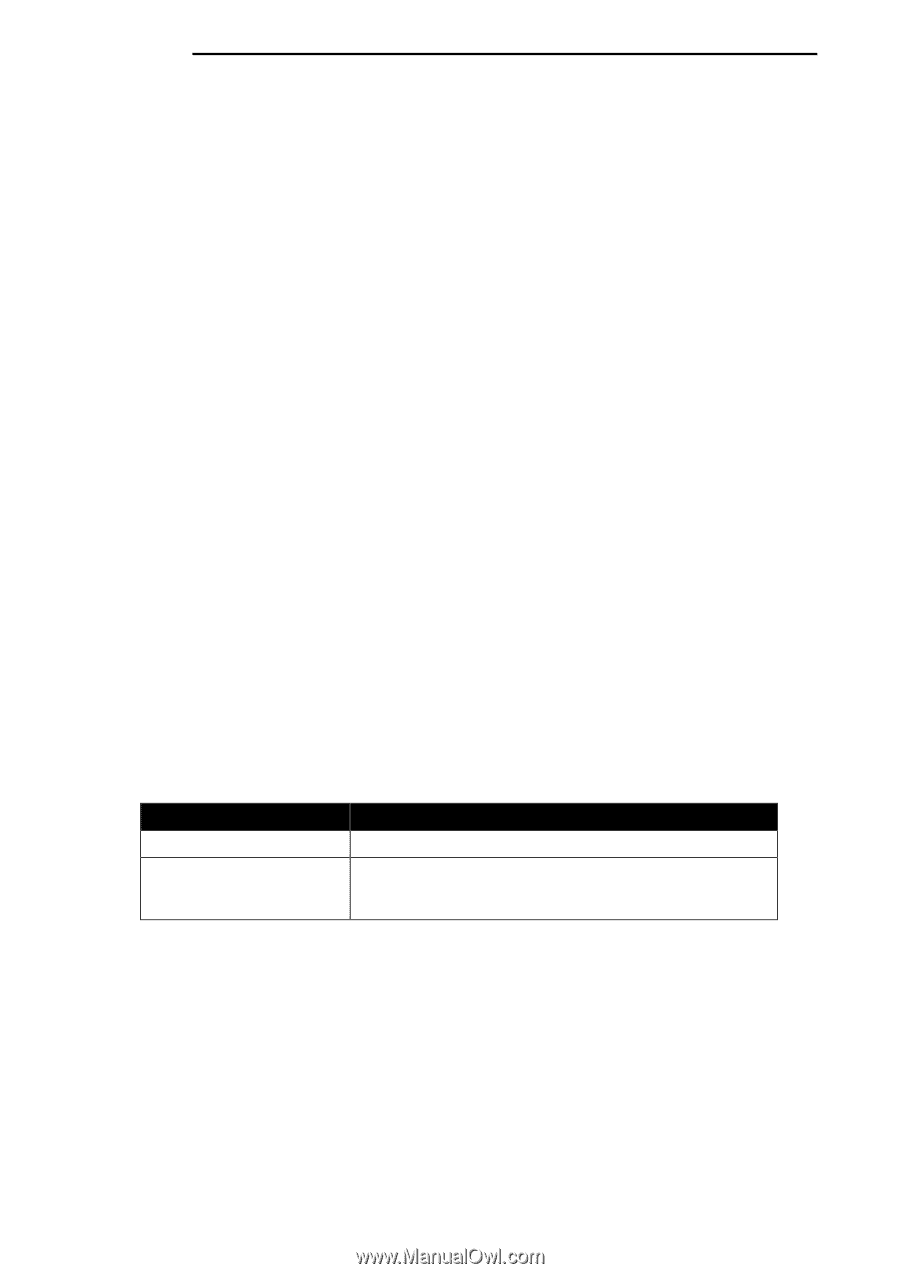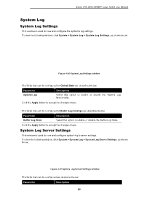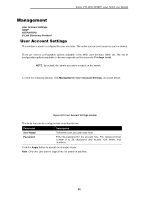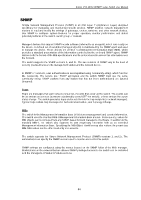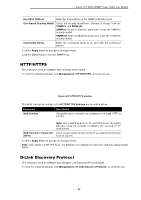D-Link DSS-200G-28MP Product Manual - Page 48
Management, User Account Settings
 |
View all D-Link DSS-200G-28MP manuals
Add to My Manuals
Save this manual to your list of manuals |
Page 48 highlights
D-Link DSS-200G MP/MPP series Switch User Manual Management User Account Settings SNMP HTTP/HTTPS D-Link Discovery Protocol User Account Settings This window is used to configure the user accounts. The active user account sessions can be viewed. There are several configuration options available in the Web User Interface (Web UI). The set of configuration options available to the user depends on the account's Privilege Level. NOTE: By default, the admin account is created on the switch. To view the following window, click Management > User Account Settings, as shown below: Figure 4-23 User Account Settings window The fields that can be configured are described below: Parameter User Name Password Description Select the user account name here. Enter the password for the account here. The password must contain 8 to 30 characters and include both letters and numbers. Click the Apply button to accept the changes made. Note: Only one user can be logged into the switch at any time. 43