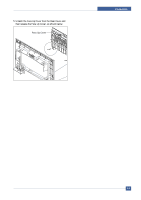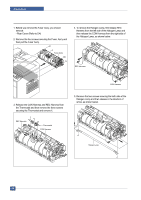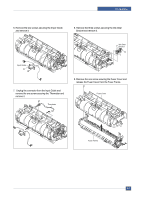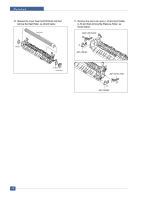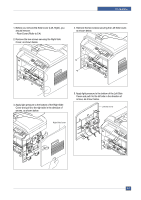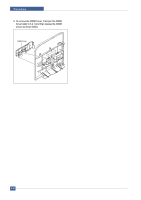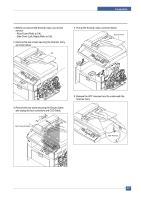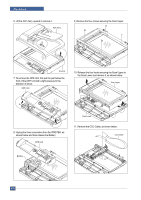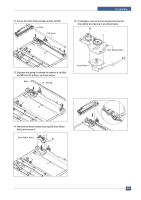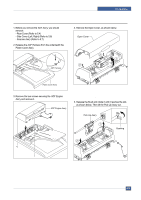Dell 1815dn Service Manual - Page 45
To remove the DIMM Cover, first open the DIMM, Cover refer to 5.4.1 and then release the DIMM, Cover
 |
UPC - 000061100008
View all Dell 1815dn manuals
Add to My Manuals
Save this manual to your list of manuals |
Page 45 highlights
Precautions 6. To remove the DIMM Cover, first open the DIMM Cover (refer to 5.4.1) and then release the DIMM Cover, as shown below. DIMM Cover Notice : Be careful not to damage the hooks when remove the Side Cover (Left, Right). 5-10 Service Manual
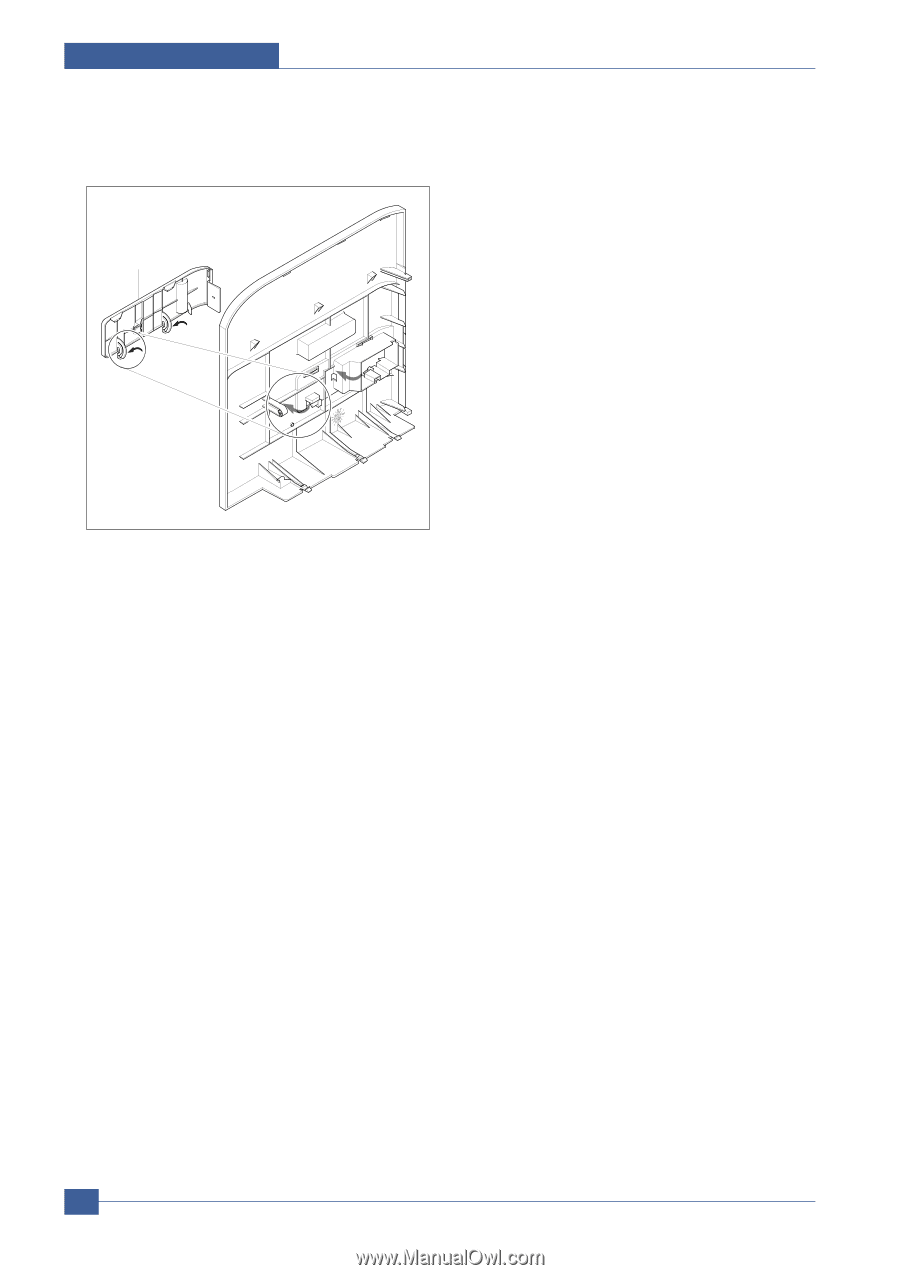
Service Manual
Precautions
5-10
6. To remove the DIMM Cover, first open the DIMM
Cover (refer to 5.4.1) and then release the DIMM
Cover, as shown below.
Notice :
Be careful not to damage the hooks when
remove the Side Cover (Left, Right).
DIMM Cover