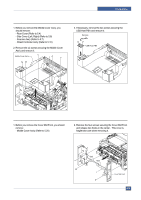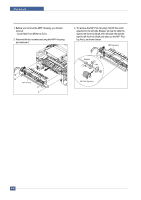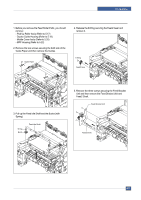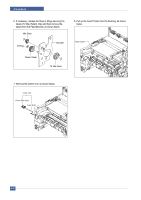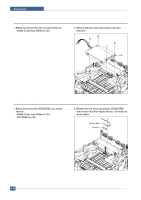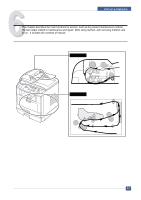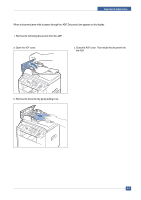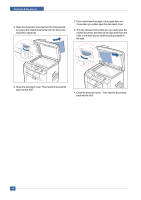Dell 1815dn Service Manual - Page 69
LSU, 27 Terminal PBA, Middle Cover Ass'y Refer to 5.20
 |
UPC - 000061100008
View all Dell 1815dn manuals
Add to My Manuals
Save this manual to your list of manuals |
Page 69 highlights
Precautions 5.26 LSU 1. Before you remove the LSU, you should remove: - Middle Cover Ass'y (Refer to 5.20) 2. Remove the four screws securing the LSU and remove it. LSU 5.27 Terminal PBA 1. Before you remove the CRUM2 PBA, you should remove: - Middle Cover Ass'y (Refer to 5.20) - LSU (Refer to 5.26) 2. Remove the one screw securing the CRUM2 PBA and remove it and then release the four Terminals, as shown below. Terminal PBA Terminal 5-34 Service Manual Notice : Be aware of the Terminals to ensure they are not lost.
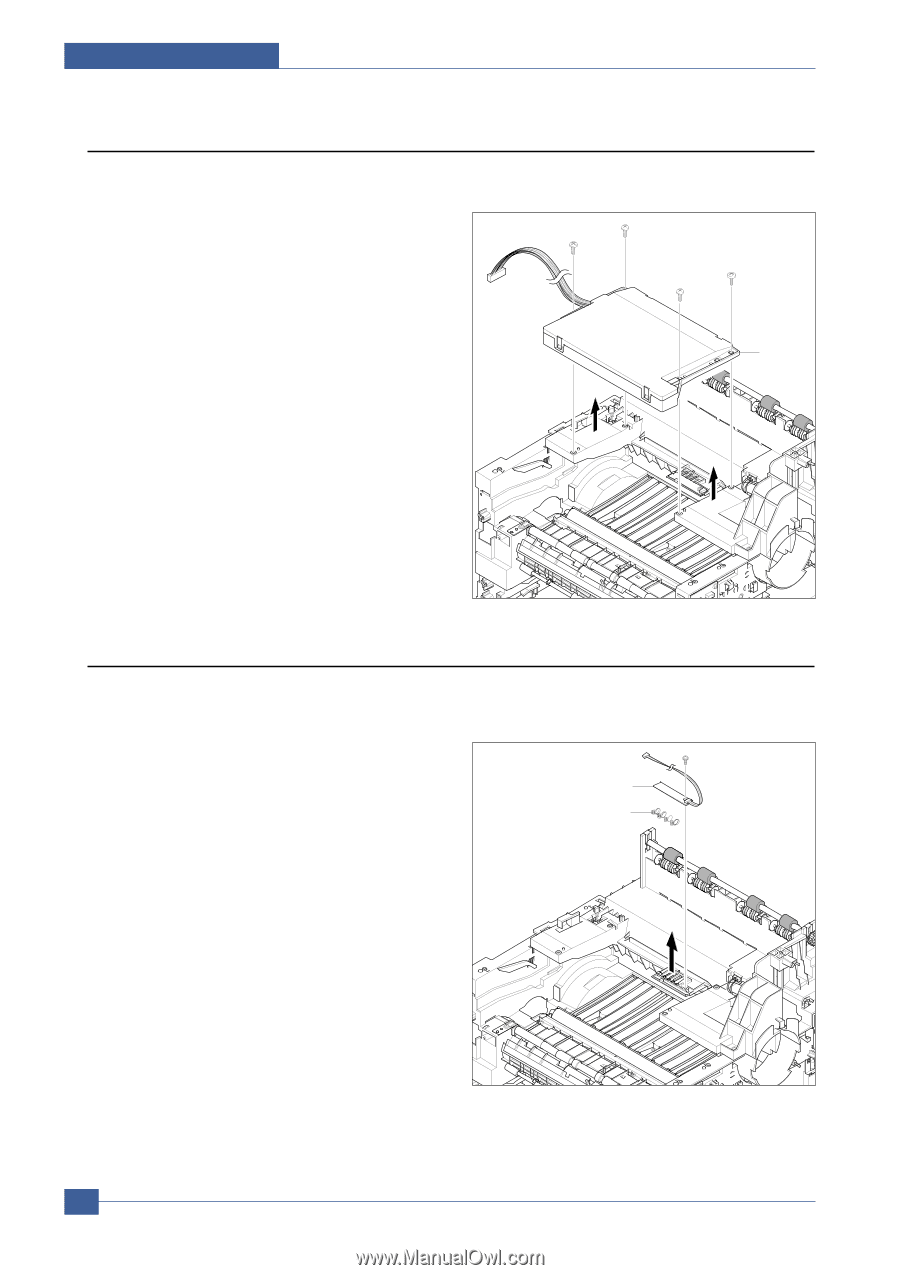
Service Manual
Precautions
5-34
1. Before you remove the LSU, you should remove:
- Middle Cover Ass'y (Refer to 5.20)
2. Remove the four screws securing the LSU and
remove it.
5.26 LSU
LSU
1. Before you remove the CRUM2 PBA, you should
remove:
- Middle Cover Ass'y (Refer to 5.20)
- LSU (Refer to 5.26)
2. Remove the one screw securing the CRUM2 PBA
and remove it and then release the four Terminals, as
shown below.
Notice :
Be aware of the Terminals to ensure they are
not lost.
Terminal PBA
Terminal
5.27 Terminal PBA